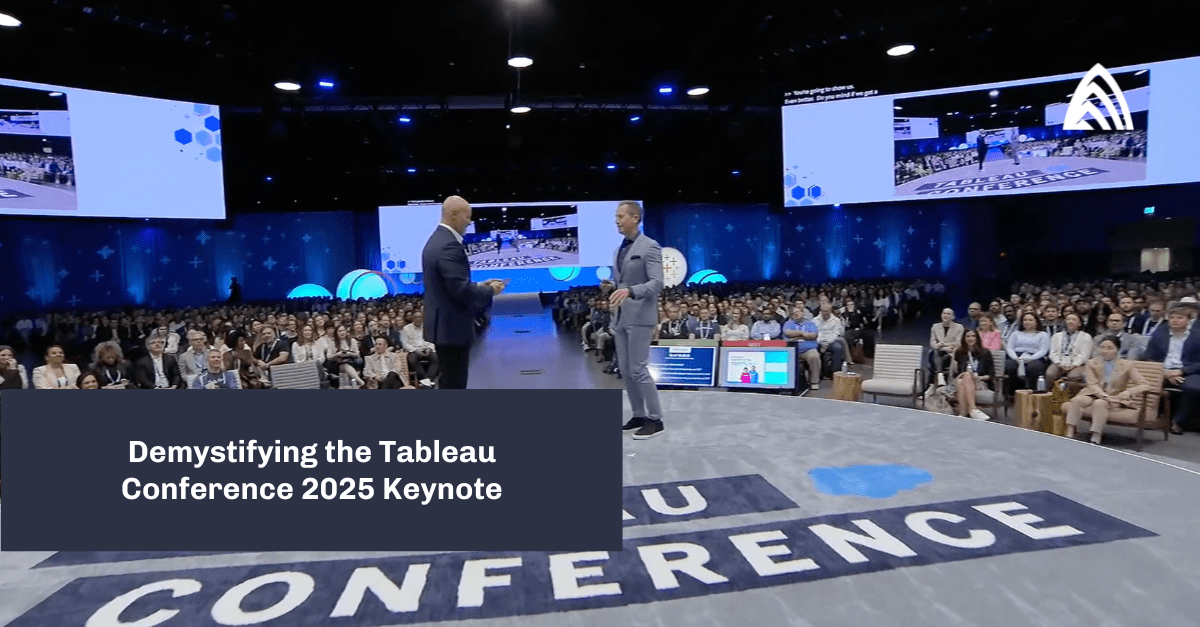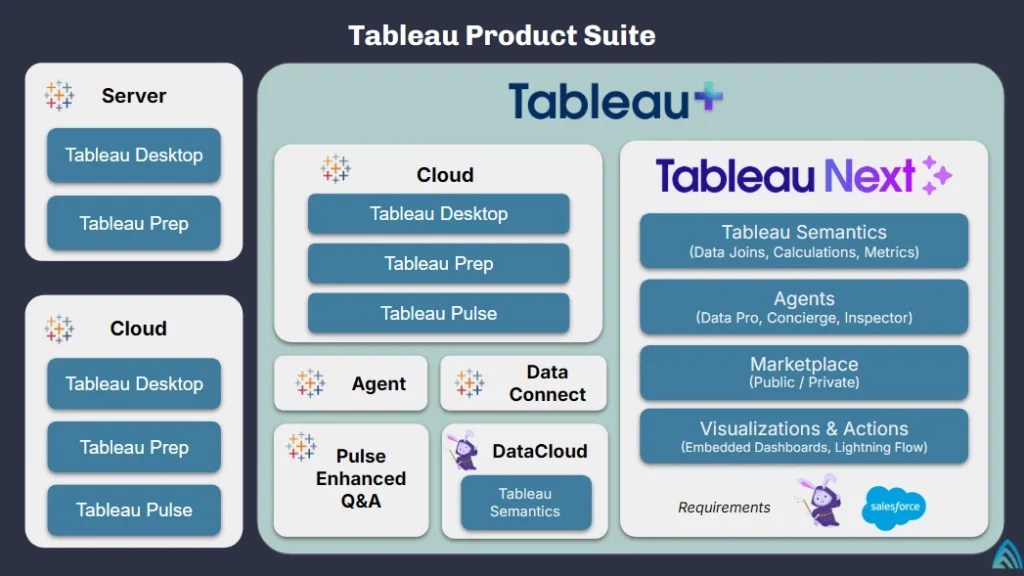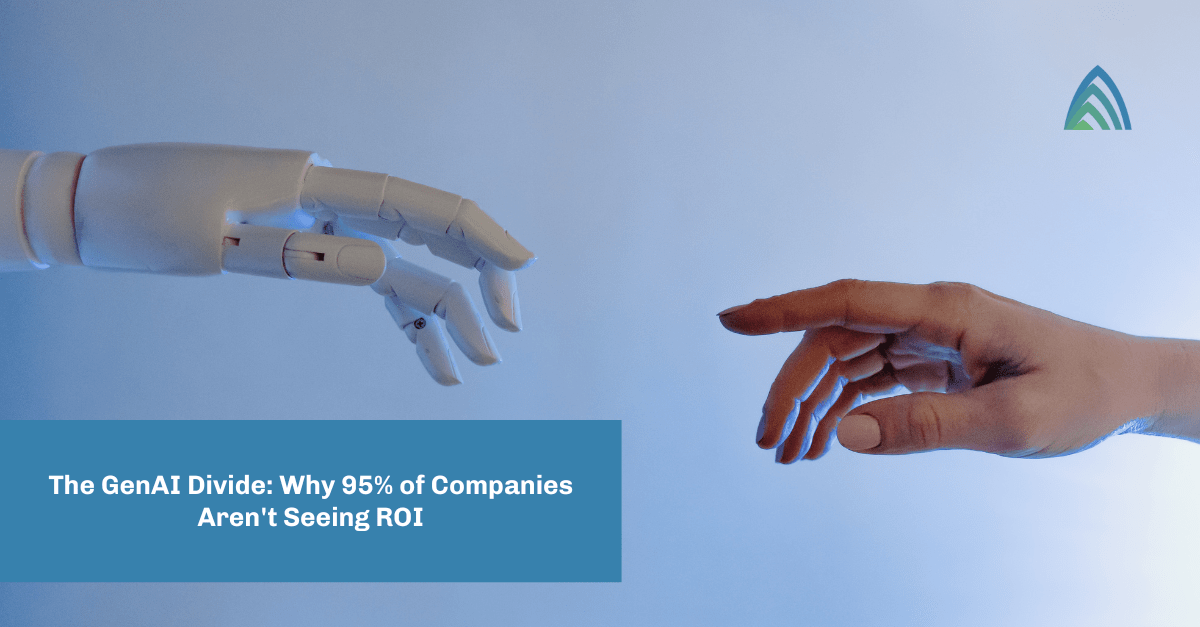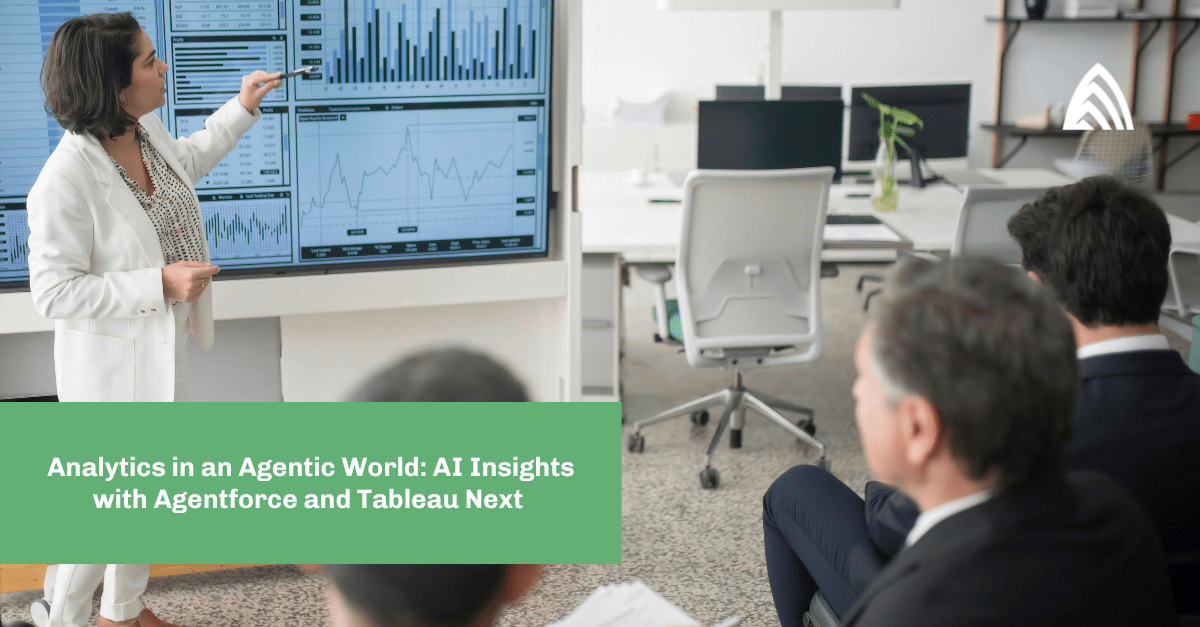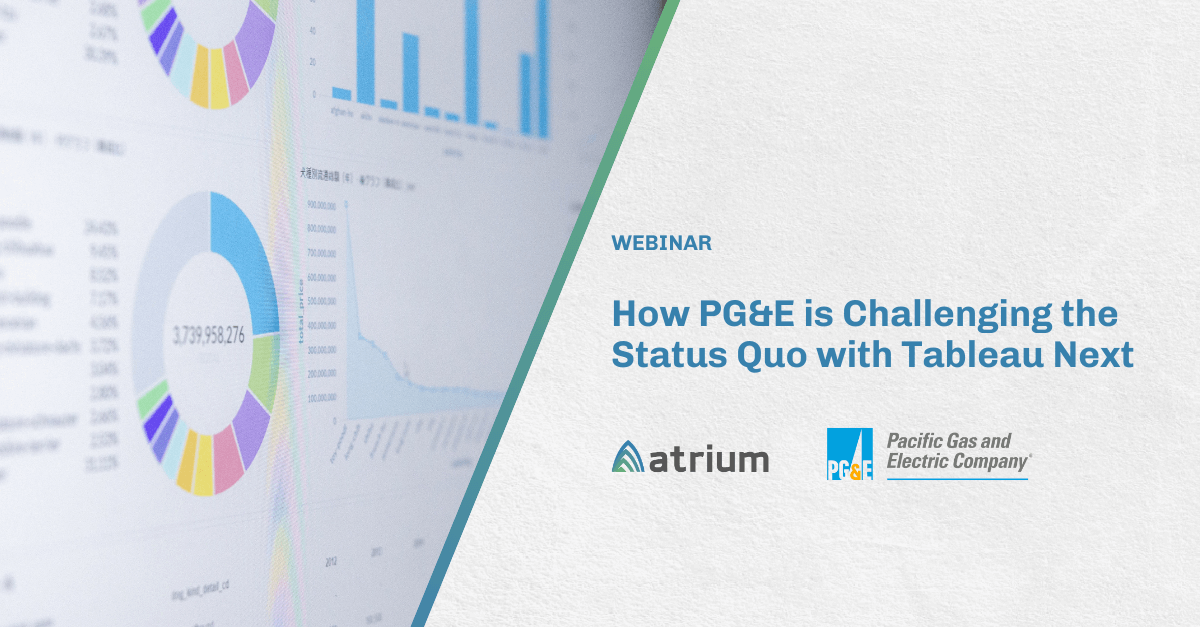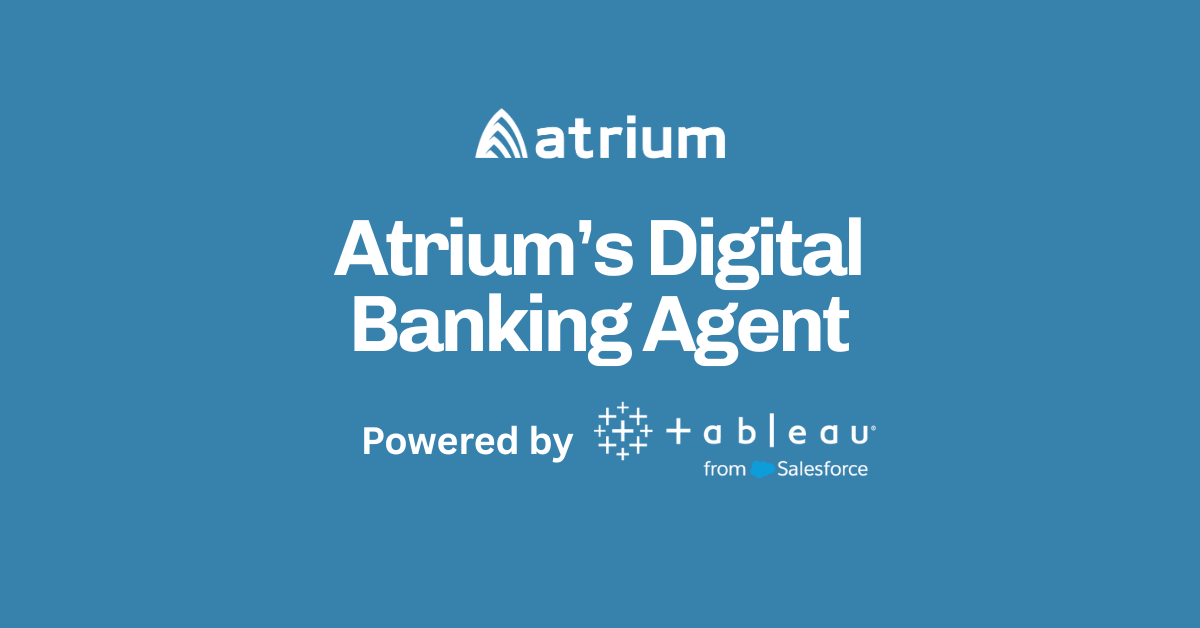Tableau Conference 2025 just wrapped up in San Diego. For most attendees, it was full of sessions, meetings, new features, and new concepts. One of the primary themes from Tableau Conference was the new role of analysts and the new product, Tableau Next.
Odds are that whether you joined online or in person, the one session you heard about most was the Tableau Conference Keynote on Tuesday. The keynote was heavily focused on Tableau Next’s capabilities and Tableau’s vision for the future. However, it is also an entirely new way of thinking about analytics within the organization.
If the content presented left you a bit confused, you’re not alone. Many of our conversations with customers during and since the event have centered on questions like, “What is Tableau Next?” “When should we move to Tableau Next?” “Do I need Data Cloud?” and “What’s happening to the CRMA or Tableau I already have?”
As one of Tableau and Salesforce’s top consulting services partners — and a Tableau Next Beta partner — we are uniquely equipped to answer these questions. In the same way Salesforce+ brings the Tableau Conference content to you, we’re bringing you the answers to all your biggest Tableau questions.
What is Tableau Next?
Understanding Tableau Next is key to understanding the keynote and Tableau’s direction in this new wave of analytics. One of the exciting parts of the conference this year was that Tableau wasn’t confined to just releasing new features for existing products. They also showcased a more complete vision of a new product — Tableau Next.
Tableau Next isn’t a subset of Tableau. Rather, it is a completely separate analytics tool. The primary aspects of Tableau Next include Tableau Semantics (the semantic layer), a visualization layer with deep integrations to Salesforce and Data Cloud, a marketplace to leverage reusable assets, and, of course, Agents. We’ll dive into each of these areas in the sections below.
How does Tableau Next fit into the Tableau product suite?
There is still a lot of confusion around Tableau Next and another offering called Tableau+. In order to help visualize the available suites, we created this image to clarify the Tableau products and what is included in each package.
Both Tableau Server and Tableau Cloud are still standalone products. There’s no fundamental change to Tableau Server or Cloud – Tableau Desktop and Prep are included in those products while Tableau Cloud also includes Tableau Pulse. However, there is a new license suite for Tableau called Tableau+.
Tableau+ comes with everything Tableau has to offer, including:
- Tableau Cloud: This includes the standard Cloud products: Desktop, Prep, and Pulse.
- Tableau Agent: An agent that can create calculations, visualizations, and descriptions of content.
- Data Connect: The ability to have up to 50 sites in a single Cloud tenant and a Tableau-hosted Bridge.
- Pulse Enhanced Q&A: Premium Pulse features, such as the ability to ask questions of multiple metrics at once to see correlations between metrics.
- Data Cloud: A Data Cloud org with 250k Data Cloud credits to power Tableau Agent.
- Tableau Next: The new Tableau Product and all of its offerings are included:
- Tableau Semantics: The data preparation layer for joins, calculations, metrics, and normalization between business and data verbiage.
- Agents: Data Pro Agent, Concierge Agent, and Inspector Agent
- Marketplace: A way to share insights within the company and monetize insights for others to use.
- Visualizations & Actions: The ability to seamlessly integrate Tableau Next views within Salesforce and Agent interactions.
What’s the difference between Tableau Next and Tableau Plus?
Think of Tableau Next as the new product that Salesforce is releasing. In the same way that CRMA and Tableau are separate products with similar capabilities, Tableau Next is the “next” (pun intended) product for organizations to power data-driven decision-making. Tableau+, however, is a license that provides access to Tableau Next in addition to Tableau Cloud and other features.
Do I need Salesforce for Tableau or Tableau Next?
You do not need Salesforce for Tableau Cloud or Server, which is no change to how it works today. In fact, many customers use Tableau but don’t use Salesforce. You do, however, need Salesforce for Tableau Next because Tableau Next is built on Data Cloud’s processing capabilities. Some of the biggest value propositions of Tableau Next are that it creates a unified experience within users’ workflows in Salesforce.
Do I need Data Cloud for Tableau Next or Tableau Plus?
This is actually a bit of a misunderstanding. You do need Data Cloud for Tableau Next because it utilizes Data Cloud to power the Agents. However, as mentioned above, Tableau+ is not a specific product. Tableau+ is a license that provides access to a small Data Cloud deployment, which can be scaled up as needed.
What is the Semantic Layer?
The semantic layer is the data preparation, modeling, and standardization aspect of Tableau Next. Think about the Semantic Layer as a beefed-up Tableau Prep or CRMA Recipe creator. Within the Semantic Layer, analysts define relationships between tables of data, create calculations, and transform data for analysis in ways such as unifying standard business language with the field names in the source data. Within this layer, you can also build Pulse-like metrics that can be leveraged on dashboards, embedded within Salesforce, and, in the future, answered via Agentforce. The data products of the Semantic Layer are the building blocks that Tableau Next uses to create visualizations.
What are the Data Pro, Concierge, and Inspector agents?
Data Pro, Concierge, and Inspector are agents that perform specific tasks within the analysis path of Tableau Next. Of note, these agents are separate from Agentforce. Let’s dig a little deeper into each of them.
Data Pro
Remember in the Semantic Layer section above we said the “analyst” defines relationships, creates calculations, and transforms data? The “analyst” actually doing that work can be Data Pro instead of a human analyst.
A human could create calculations and set up the transformations like they do today. Or better yet, the human can describe what needs to be done and let Data Pro complete the action. And it doesn’t stop there. Data Pro will suggest changes based on data cleanliness and understanding so the analyst can focus on ensuring the business needs are answered rather than where that pesky closing parenthesis should go.
Data Pro doesn’t stop at the Semantic Layer. It also suggests visualizations for dashboards, creates visualizations based on natural language prompts, and updates visualizations based on feedback. Think of Data Pro as the analyst’s best friend for handling most tasks, from connecting to data, transforming data, exploring data, and curating dashboards.
Concierge
Concierge bridges the gap between what the analysts built and the deeper questions that a business user might have. Everyone has had the experience of reviewing a dashboard that gives important insight, while wanting to dig a little deeper. Previously, the business user would have to message an analyst, ask for the new view, and then wait for the analyst to create the view and send it over. Concierge, however, enables the business user to ask for a new set of information that isn’t already on the page.
In the example from the keynote, the marketing executive liked the initial dashboard but wanted a breakdown not currently shown. Concierge provided the new visualization using a natural language prompt. Think of Concierge as the business user’s best friend to receive answers to ad-hoc questions beyond what the dashboard is showing.
Inspector
Inspector is used to monitor the performance of metrics over time and create data alerts to be updated on changes as they progress through time. Many types of alerts will be available with Inspector. The viewer will be able to request a notification on a specific day of the month for a metric, if deals meeting certain thresholds get pushed, if the trend is higher or lower than normal, and many other data-driven alerts.
Inspector will also interact with Concierge smoothly. Users who click on an alert will be able to ask for more information, which will be powered by Concierge (and have all of the context) thanks to the information passed along by Inspector. Think of Inspector as the business user’s reliable assistant, ensuring they never miss an important data change.
What’s happening to Tableau? When should I move to Tableau Next?
Tableau Server, Cloud, Desktop, Prep, Pulse, CRMA, etc., aren’t going anywhere for the foreseeable future. Despite all the new talk about Tableau Next, it is still going to be a while before Tableau Next takes over as the primary analytics engine. (You wouldn’t compare the skillset of a toddler to that of a ten or twenty-year-old; it’s a similar concept here in that the new platform is capable, but it will take some time before it’s at parity with the likes of CRMA and Tableau Cloud.)
Tableau made it very clear through the release of the other new and exciting features that the Data Fam can rest easy. Tableau is still investing heavily in the current fan-favorite products. Tableau Next will go GA in June of 2025. Even then, the recommended approach is to continue using standard Tableau for most use cases, but to start evaluating use cases where Tableau Next might make sense and begin exploring them. We suggest exploring Data Cloud, as establishing this will seed the buildout of your semantic layer, Tableau Next, and agentic analytics.
Atrium can help you navigate Tableau and agentic analytics
Still not sure where to start with AI-powered analytics? If you’re looking for help understanding how Tableau Next fits into your tech stack and what use cases make sense for Tableau Next, we are one of the premier partners for Tableau Next and part of the Tableau Next Alliance. Our analysts have been hands-on with Tableau Next since October 2024, and can help you identify the best use cases to benefit your business.