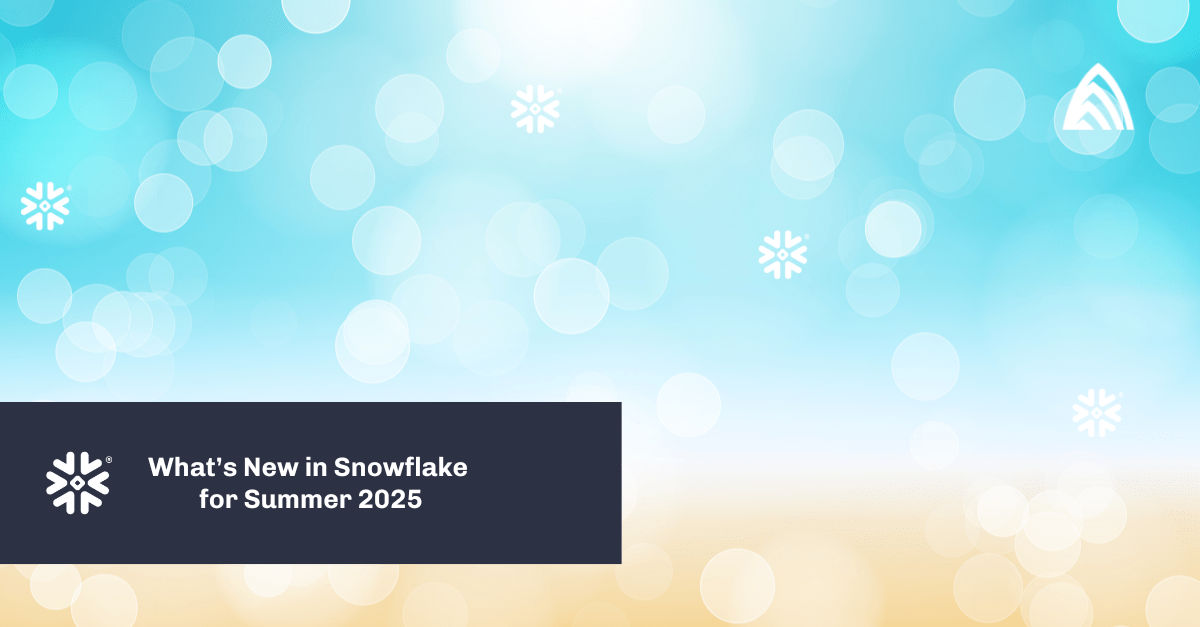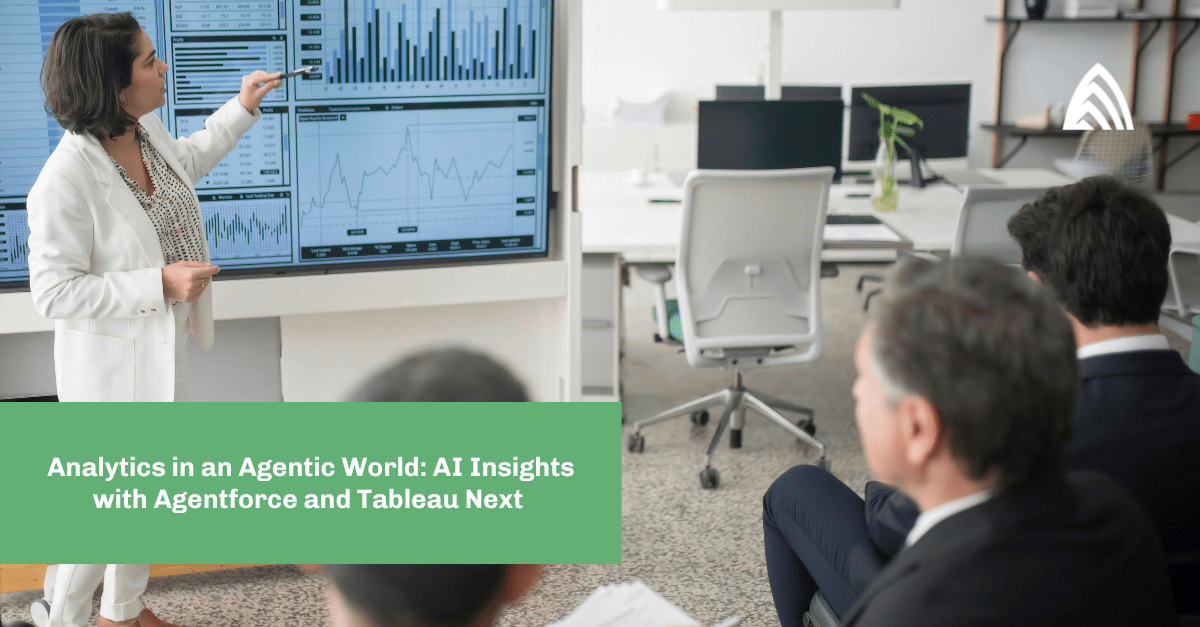Navigating Salesforce’s Data Cloud pricing can be a bit confusing at first glance, but it’s probably not as expensive as you think. With a clear understanding of how credits are consumed and strategic planning, you can maximize the platform’s value without breaking the bank.
How Data Cloud credit consumption works
Data Cloud credits are consumed based on the actions performed within the platform. Priced at $1,000 per 100,000 credits, the cost may seem high, but remember, these are credits, not dollars. For instance, ingesting 5 million records from Salesforce might cost 10,000 credits, translating to only $100 (MSRP). If you’re ingesting 5 million records per day, that’s about $36,500 annually.
Source: Salesforce
The rate at which credits are consumed varies depending on the specific feature, its complexity, and the compute resources it requires. As you use the platform more, your credits will decrease, and you have the option to purchase additional credits based on your needs.
The platform’s pricing structure consists of three main components:
- Data storage. Measured in terabytes, this refers to the records stored within your data model.
- Data services. A credit model that charges based on the usage of data services.
- Add-ons. Optional features such as Data Spaces, Advertising Audiences, Activations, and Segmentation.
Consider your cost of ownership
Scaling your Data Cloud instance to match your use case’s ROI is crucial. Avoid integrating all data sources into Data Cloud without a clear, beneficial use case. Ensure each new data source ingested brings a proportional increase in benefit, thus making Data Cloud pay for itself incrementally. Consider each data source’s potential value through cost-to-serve savings (service use cases) or increased revenue (sales or marketing use cases).
For instance, if you’re planning to bring in product usage data that will result in millions of records daily, ensure you have a promising use case, like a cross-sell dashboard or campaign that tracks lead generation. Similarly, for CSAT survey data, ensure you have a solid activation plan, such as improving service agent performance by prioritizing cases from customers with low CSAT scores and tracking improvements.
Currently, Data Cloud users must request a consumption report from their Salesforce Account Executive to review credit and storage usage. However, the Summer ’24 Release introduces a new Digital Wallet feature in Data Cloud. This will allow users to monitor credit and storage consumption directly within the platform and review credit consumption trends over time by usage type.
New to Data Cloud? Our experts can help
If you’re curious about Data Cloud and interested in a proof of concept to see if it’s right for your business, you can ask your Salesforce AE to turn on the “freemium” version. You just have to be careful about not going over your credits.
Whether you’re exploring the free offering or have already implemented Data Cloud and need support to take your insights to the next level, Atrium’s experts are here to help guide you. We offer custom solutions that consider your data quality, sources, and overall strategy to achieve powerful business outcomes.
Learn more about our Salesforce Data Cloud Implementation Services.