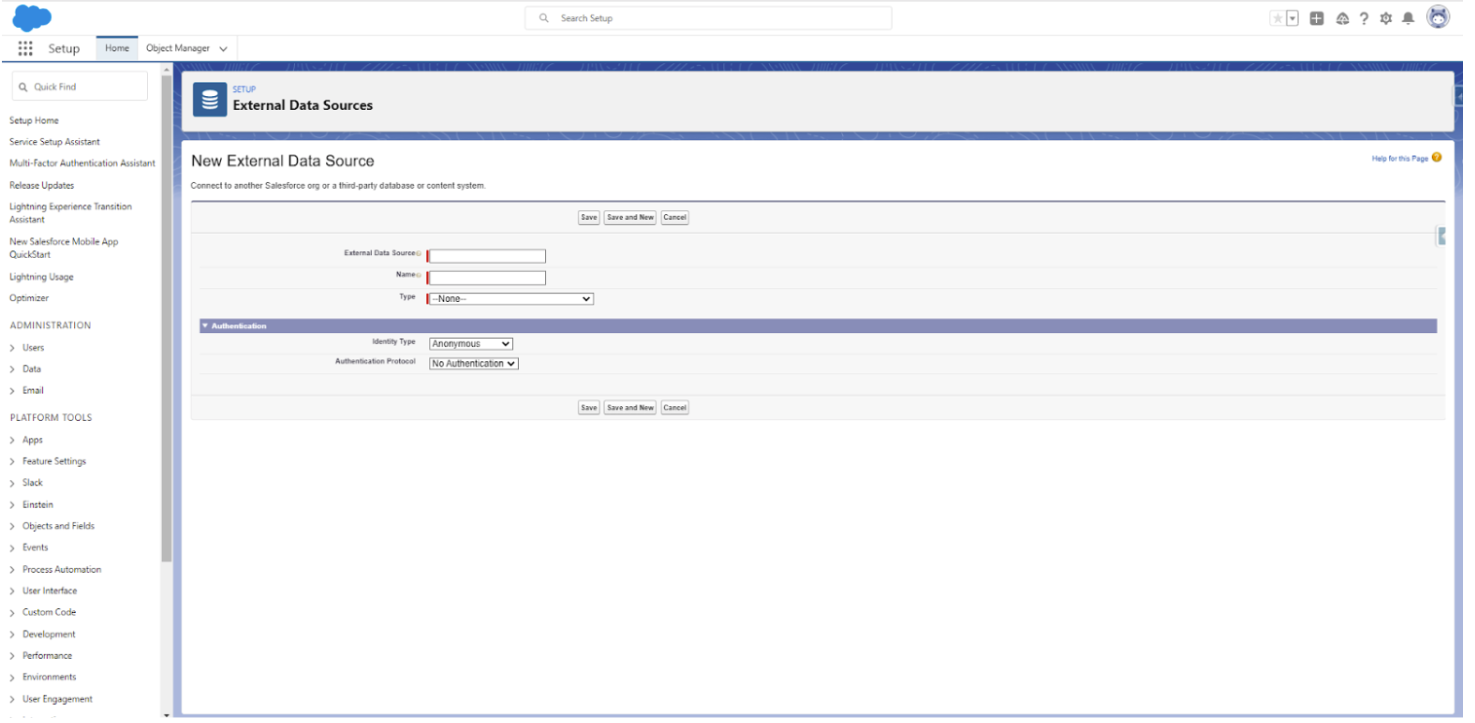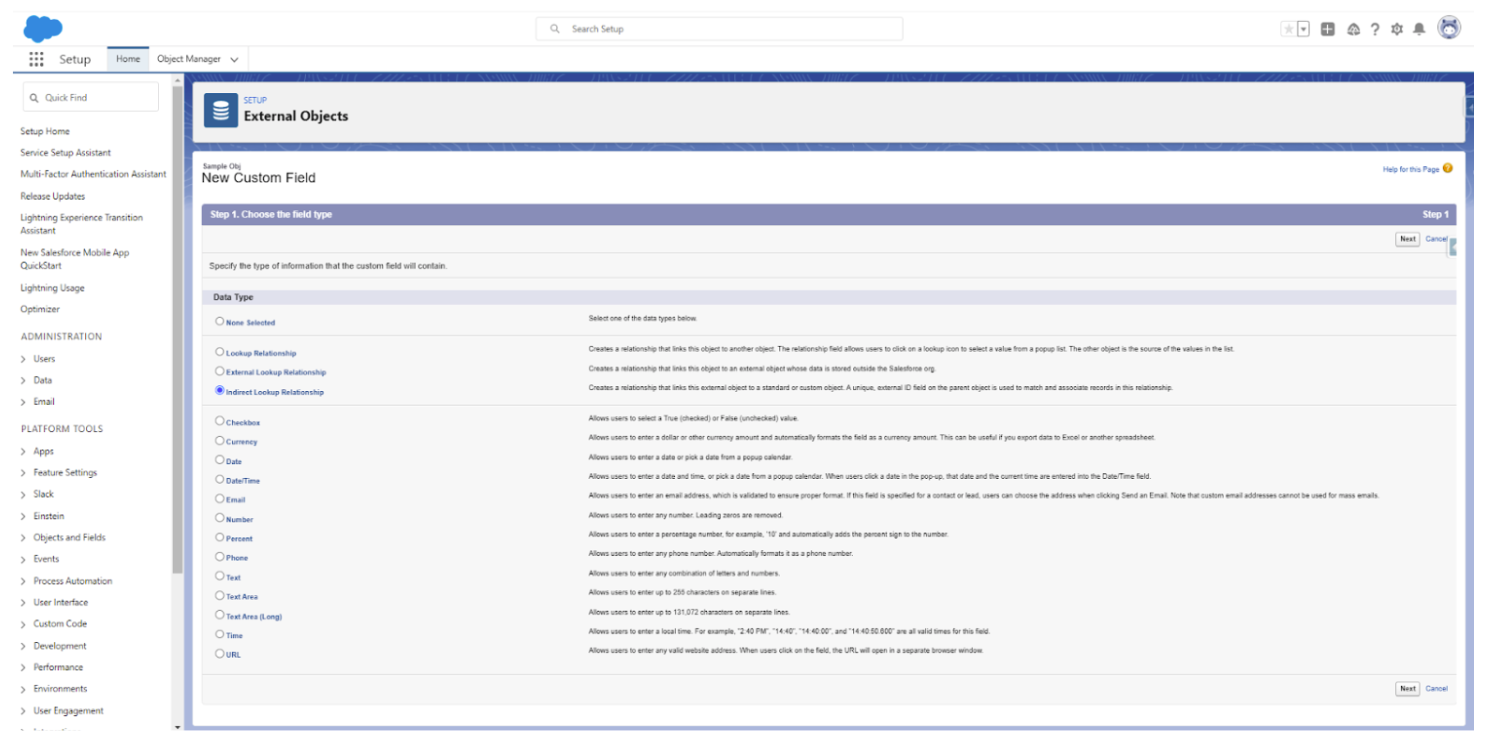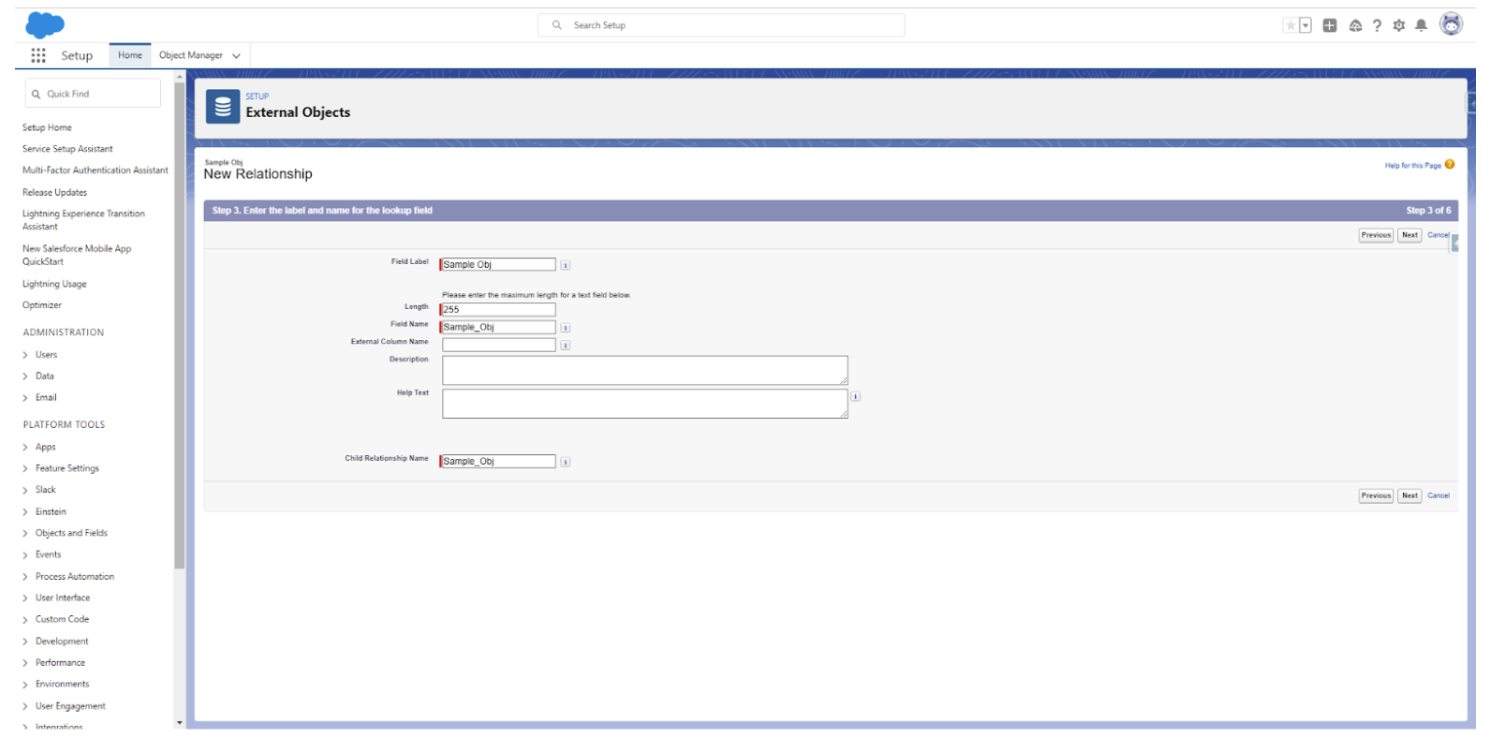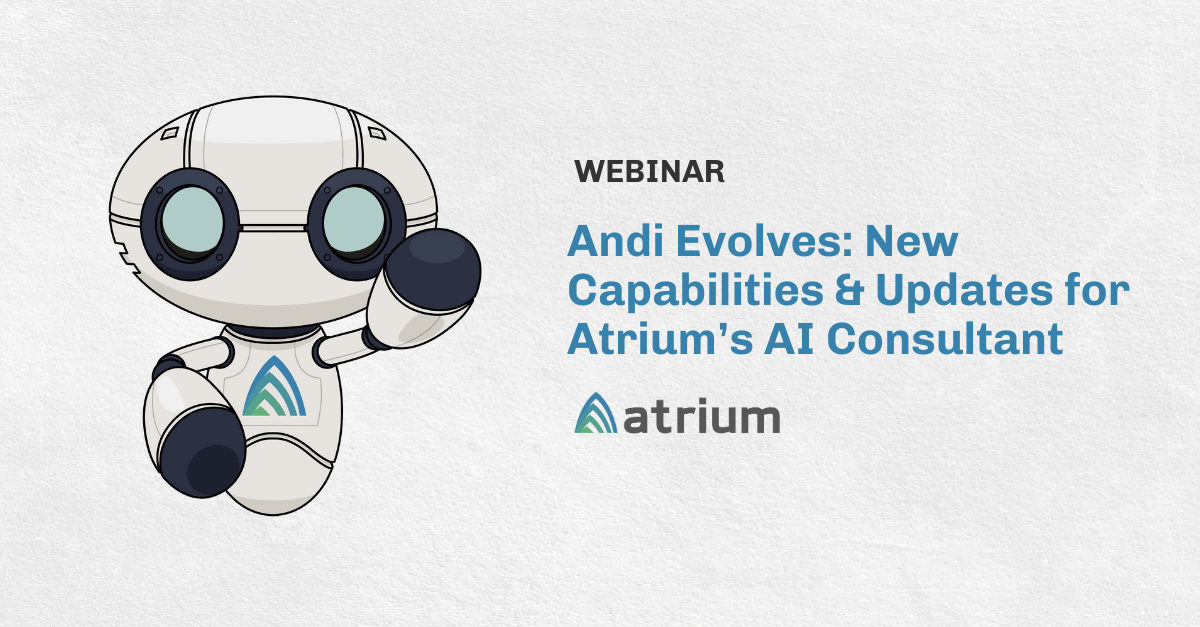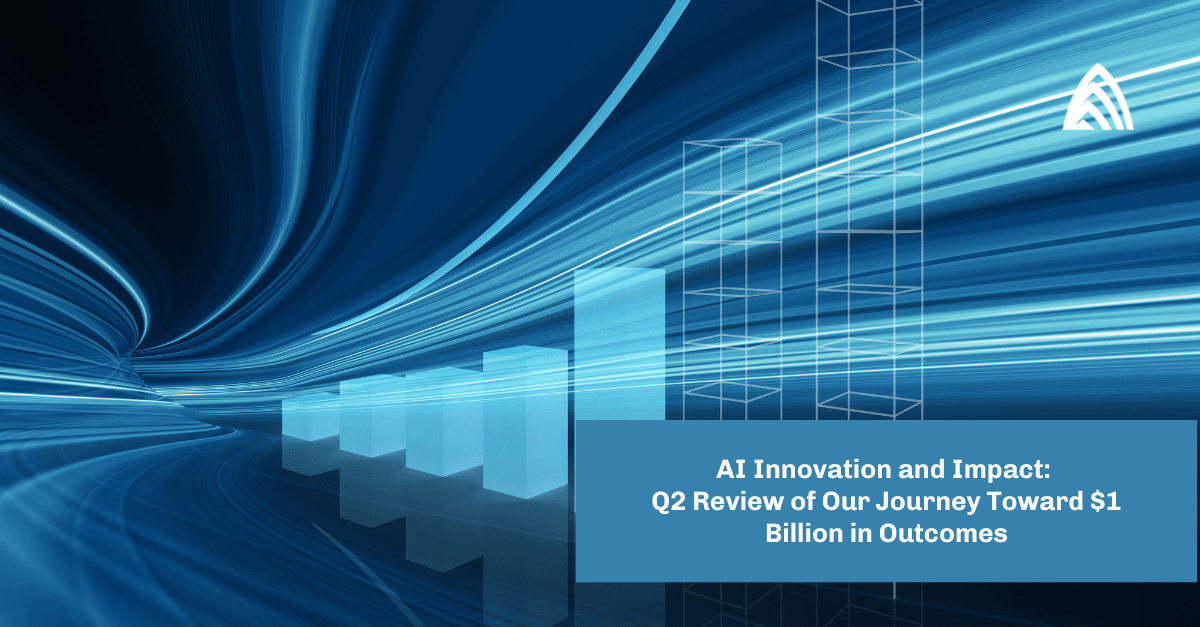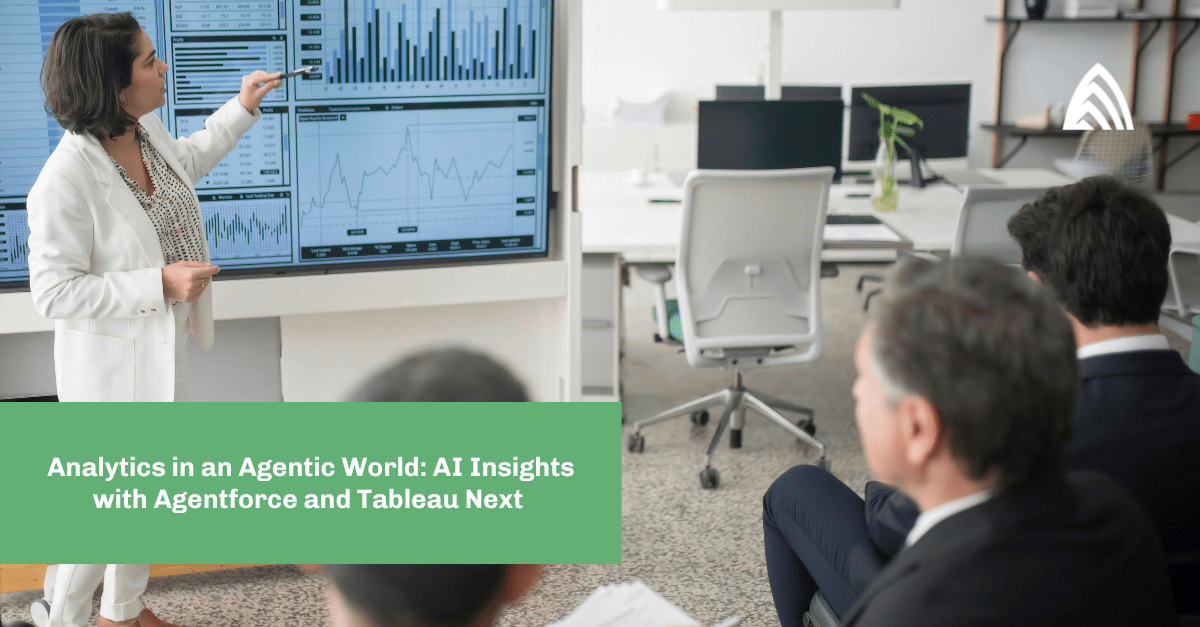“Data is a precious thing and will last longer than the systems themselves.” – Tim Berners-Lee
Insights derived from numerous data sources are what drive business decisions worldwide. But this is hindered when the accessibility of those sources is blocked or reduced due to a lack of tools required to access them. This is a common issue faced in Salesforce. For some projects, the team has to switch from Salesforce to external sources several times per day, which affects their productivity and makes it difficult for the team to keep up with the work.
To overcome this problem, Salesforce introduced an integration service called Salesforce Connect. Using this service, users can seamlessly access data stored in external sources without needing to leave the Salesforce environment.
What Is Salesforce Connect
Salesforce Connect is based on external objects, which are similar to custom objects in Salesforce, but in external objects, data exists in another system. Salesforce Connect can be used to fetch data from different sources such as on-premise applications and cloud-based sources.
It can be used to :
- Display, Explore, and Alter data stored in external sources.
- Avoid storage of duplicate data in Salesforce.
- Fetch a small portion of data in real-time.
Various Approaches to Connecting Salesforce Connect
Depending on their requirements, users can choose from multiple methods available to connect to the external systems:
Open Data Protocol (OData): OData is a REST-based protocol used for data integration. Data sources should be exposed by OData 2.0 or 4.0 producers.
Cross-org: This is used to connect data between your Salesforce orgs seamlessly. Lightning Platform REST API is used to access data stored in other Salesforce orgs.
Custom-developed adapters: Apex Connector Framework is used to develop custom adapters when the other available adapters aren’t suitable for the project. A custom adapter can get data from any source.
Salesforce Connect Adapter for Amazon DynamoDB: Using external objects, the data in Amazon DynamoDB can take advantage of the flexible data storage option of DynamoDB as well as Salesforce Platform capabilities.
How to Set Up Salesforce Connect
To connect an external data source to the Salesforce org, we perform the following steps:
- Install the Schema Package that contains the required fields that will be linked to the external objects.
- Configure your External Data Source and External Objects
3. Create an Indirect Lookup Relationship. An indirect lookup relationship is a field type in Salesforce Connect that is used to link an external object with a standard or custom object.
4. Create an External Lookup Relationship, which is a field type in Salesforce Connect that is used to link an object to an external object.
Aside from collecting external data, Salesforce Connect allows the users to perform CRUD operations on records that are present in the external sources in real-time. It also lets developers connect with any web API available to perform seamless integrations.
As great a feature as it is, Salesforce Connect does have some limitations:
- Data might not load properly if the configurations are complex and done poorly.
- There are certain limitations on the number of external objects, callouts, and length of tokens. More information can be found here.
Subscribe to our blog for more technical information and industry news.