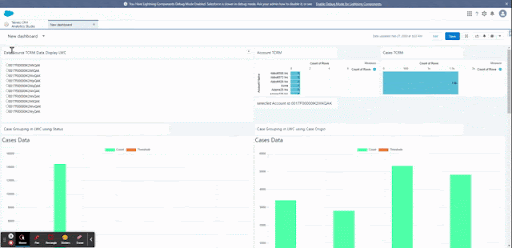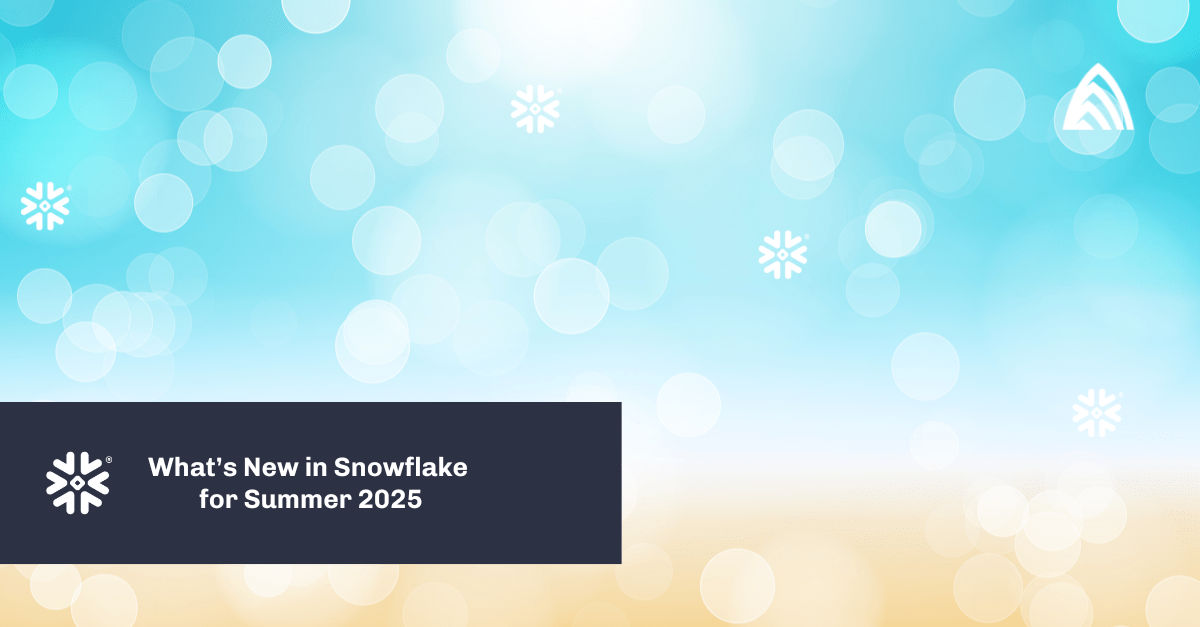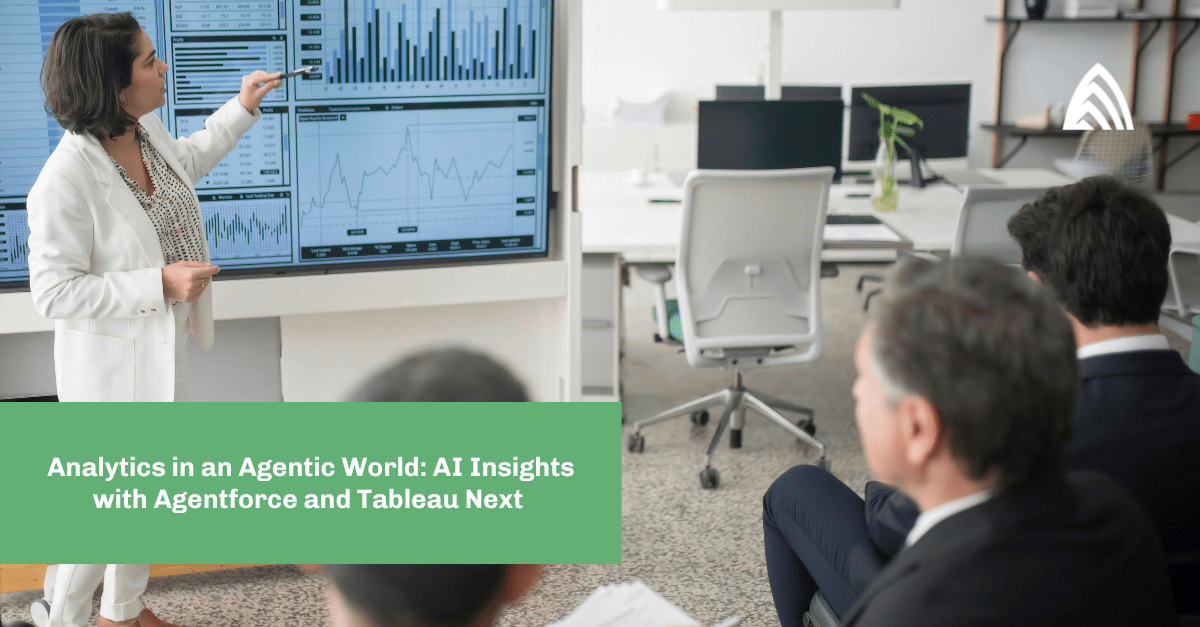I recently tested out a new beta feature that the whole community should be excited about.
Salesforce is bringing LWC to Analytics Dashboards, which will improve the whole experience.
What’s the big deal?
On the Analytics side, we have a few solid options for providing functionality in Dashboards. We can add in Dataset and Bulk Actions, and we’re able to embed dashboards on the Lightning Component, Flexi Pages and Visualforce pages.
Embedding LWC enhances the experience for the end user in a more UX/UI-minded way. It gives us complete control of the displayed data and any action based on it.
Use Cases
There are so many use cases for this functionality; below are just a few.
- Adding actionability on the dashboards themselves – Using LWC, functionality such as Lighting record form, Lightning data table or any custom functionality can be implemented to enable the record action on the dashboard.
- Having the model Analytics and NBA (Next Best Action) on the dashboard – A custom NBA functionality can be created using LWC and used directly inside the analytics. LWC can also help us in managing much more customized what-if scenarios.
- Having complex security definitions using LWC data – Consider a scenario where the records reed to be displayed to the user following complex criteria which cannot be implemented using standard sharing rules. LWC can take the data using Apex and use it with sharing or without sharing to restrict or open data access.
- Custom Charts and Visualization – Customization can be extended to have different visualizations that are not yet supported via TCRM. We can use external libraries (such as Chart.js, d3.js, or LightningWebChartJS) to display the visualization chart.
- Interacting with third-party system data – LWC can use iframes to show third-party systems in Salesforce, so we can display it in analytics along with our dashboards. Consider a scenario where you need to display a dashboard housed on a third party service, or an application that needs to be used with the dashboard for actionability. We can now also display Tableau dashboards.
- Embedding a Dashboard inside a Dashboard – With LWC, we can also control which component to display or not based on specific conditions. We can use that to control the display of another dashboard inside a dashboard.
Some of those examples are shown below.
This feature will be open beta in the Winter ’22 release, and is available in GS0 Sandboxes now.
Subscribe to our blog for more technical information and industry news.