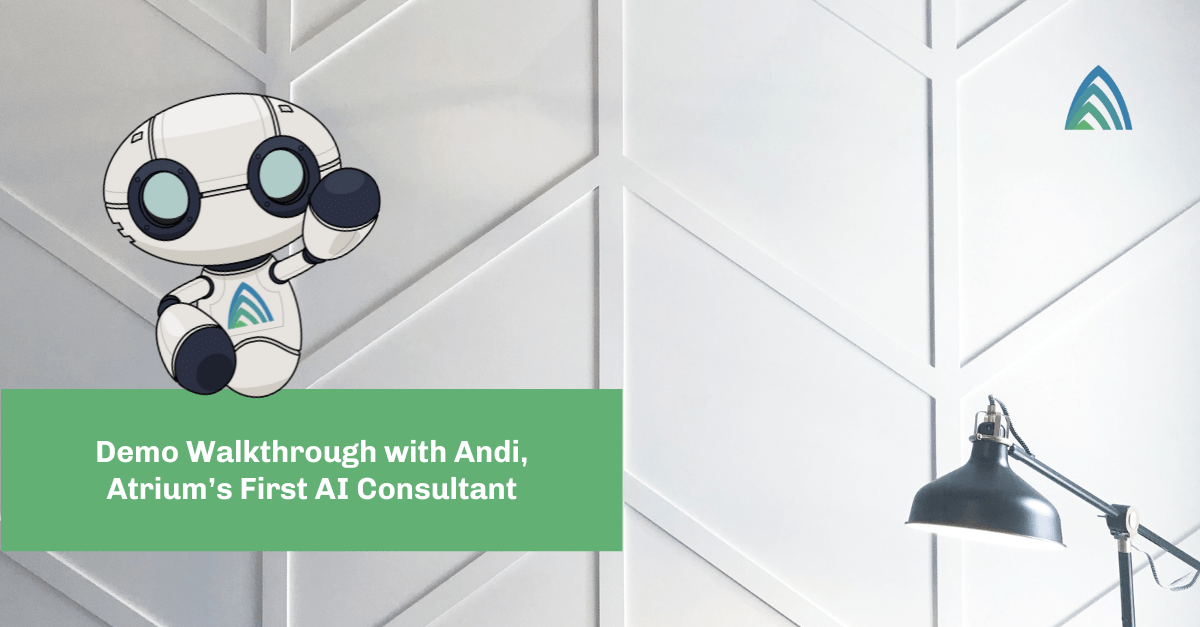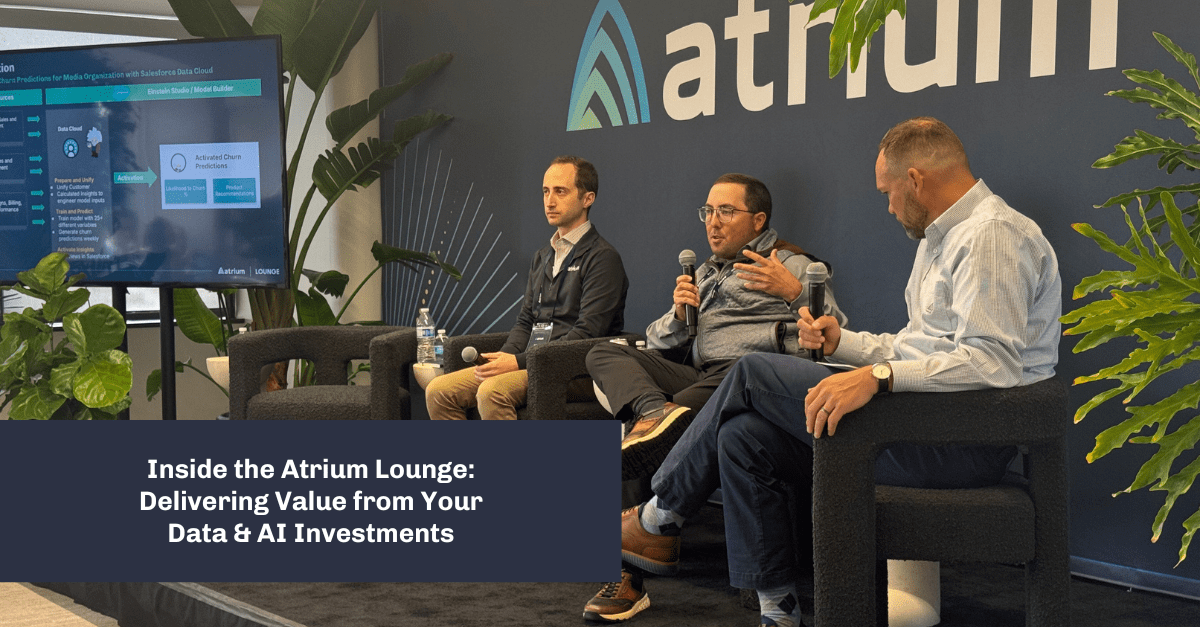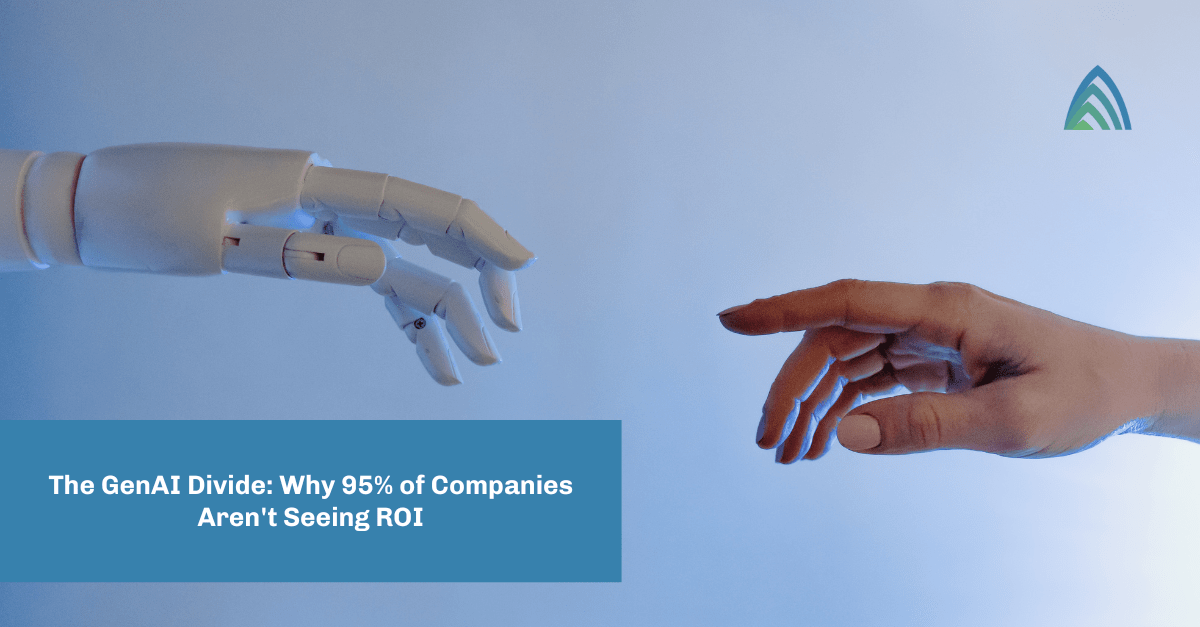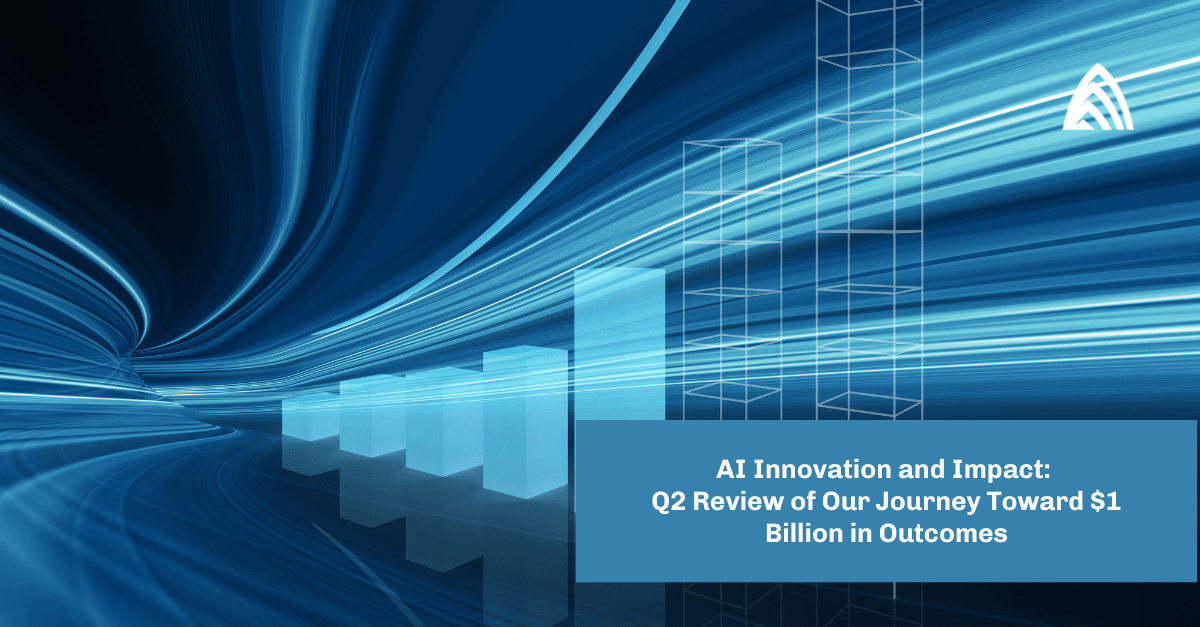It’s undeniable that AI has already had a tremendous impact on how developers of all shapes and sizes create technology systems, and it continues to exponentially improve as it evolves. At Atrium, we fully embrace the power of AI and have baked AI-assisted delivery into our methodology. From generating user stories from wireframes and process flows to writing integration Apex and test classes in Salesforce, AI helps us deliver faster and drive added value for our customers.
Despite that, there are still areas where we see opportunities to close some gaps. Enter Andi, Atrium’s first custom AI agent, focused on the Salesforce platform. One of the more tedious parts of creating solutions in Salesforce is the repetitive tasks required to stand up a new system, be it object and field creation, entering validation rules, or setting up permission sets. To speed up this process, Atrium has programmed and trained Andi to accelerate these tasks. The agent can work both from a prompt interface and autonomously, allowing it to save hundreds of hours of development time during a Salesforce implementation.
But while Andi may seem like a singular agent, it is actually much more. Think of Andi as an organizational routing agent, which directs requests to a number of sub-agents, like a Salesforce Configuration Agent, a Testing Agent, a Jira Agent, or a Deployment Agent. In short, Andi is several agents wrapped up in one adorable (virtual) robot body.
Let’s take a look at what Andi can do. For starters, assume you need to create a singular object in Salesforce in support of a larger set of tasks. You could, of course, login and configure every field by hand. Or, you could use Andi to speed through the process using natural language prompts. Here’s a quick demonstration of it at work:
Okay, that was fine. However, I was still typing every fieldname and definition for my objects. It was a little bit faster, but not much, and the barrier to entry for creating a Salesforce object is low. A more realistic scenario is that I have all of the fields captured in a spreadsheet from which I can swiftly copy and paste the list into the agent. Let’s see that in action:
Okay, better. Now I’m saving a good amount of time! But why can’t I just upload the sheet? Well…you can! Check out this example, which leverages a sheet that has 3 different objects, 14 different fields, and several different field types, including things like picklists (with values), Lookups, and Master-Detail relationships. Now we’re cooking.
I mentioned at the top of the blog that the agent can work both via prompts and also autonomously. We have connected Andi with our instance of Jira, so that I don’t have to manually prompt it to do everything I want. Instead, I can simply point it to a story. Here’s an example:
Are you a believer yet? Good, because the last step in the process is to simply assign Andi stories from Jira. Andi waits for the story to be moved to Ready for Dev status, then picks up the story, updates the status to In Progress, and begins executing the story.
Upon completion of the work, Andi updates the status to Ready for QA if successful; if it encounters an issue, Andi will move it to Blocked. It then adds comments to the story recapping the work that was completed or the error that was encountered.
Have questions about Andi? Join our live webinar
This is transformational stuff, and here at Atrium, we’re excited to lead the AI revolution with the introduction of Andi. While we’ve focused on objects and fields in the above examples, we’re also able to create validation rules, rapidly create and assign permission sets for large groups, create profiles, set field-level security, and create Flows.
Want to learn more about what’s possible with Andi and Atrium’s AI-assisted delivery methodology? I’m hosting a webinar on May 22nd, where I’ll do a live walk-through and take your questions about our transformational AI consultant.