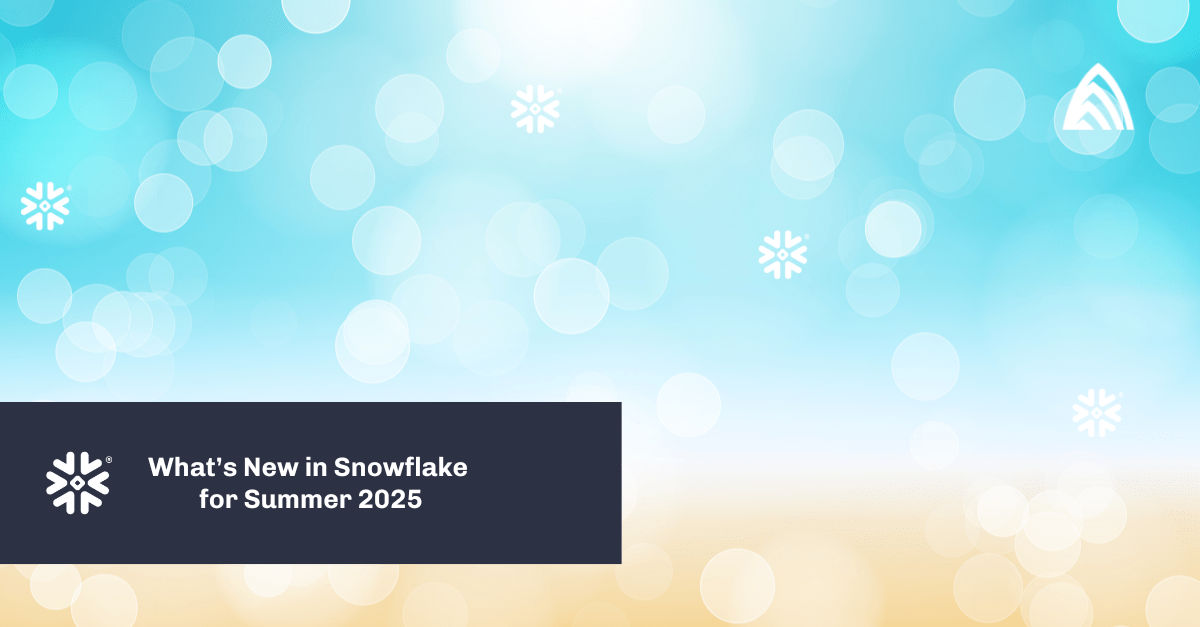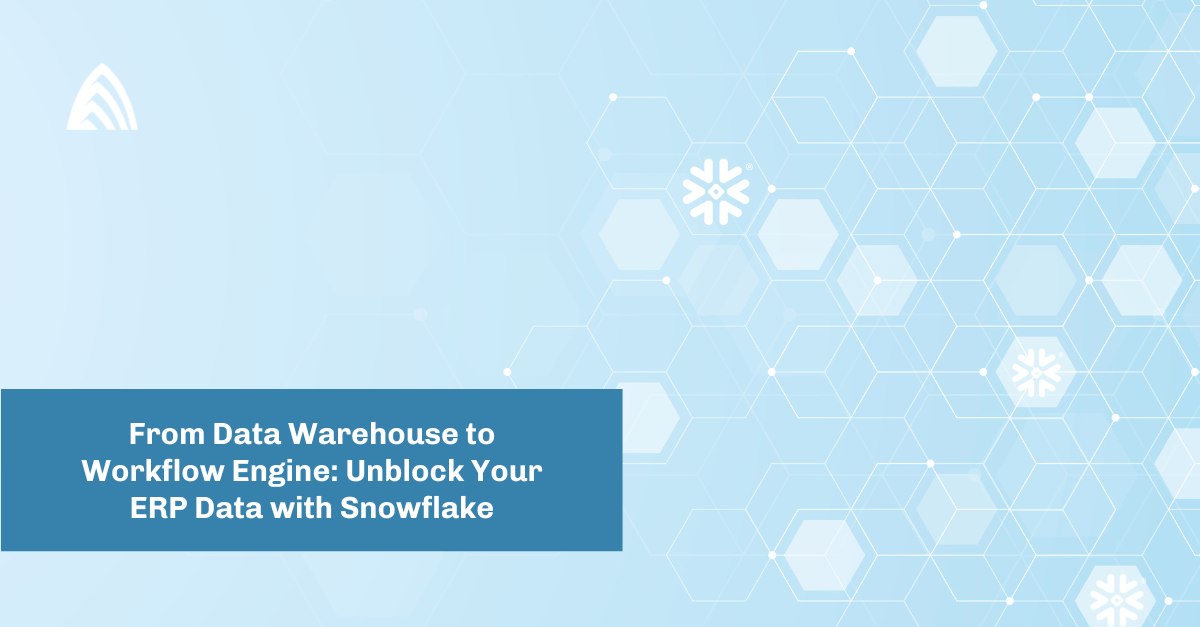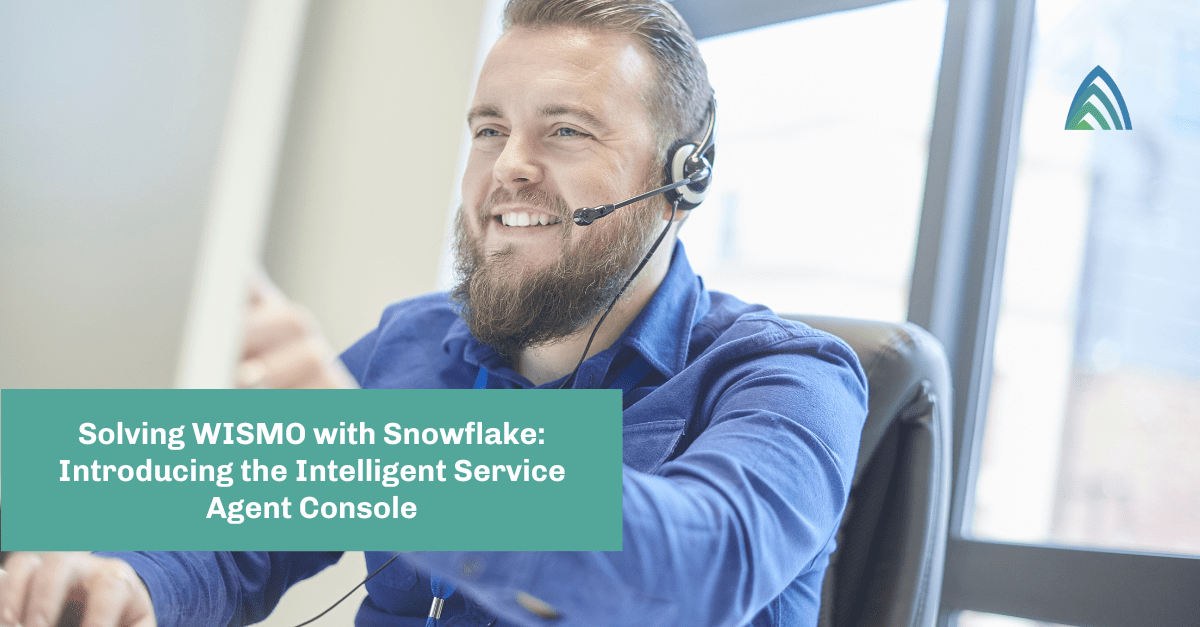With the explosion in data and analytics demand, organizations are reaching the limits of their existing data platforms. Even cloud-based platforms like Azure SQL, while an improvement over on-premises technologies, are unable to provide the scalability, performance, and elasticity needed to enable a modern analytics capability. To meet this challenge, data leaders are migrating to Snowflake to revolutionize data services and push their capability to the next level.
Migrating from an established data platform like Azure SQL is one of the greatest challenges a data leader can face. Sitting squarely in the middle of the enterprise data architecture, ETL and data warehouse components are deeply connected to business applications, reporting, analytics, and AI/ML solutions. A successful Azure to Snowflake migration must address these complexities and minimize disruption to the business.
Azure to Snowflake migration: 5 keys to success
Here are five keys to success when migrating to Snowflake from Azure SQL.
1. Expand your plan
Planning is without a doubt an essential activity in any migration. Even with the best intentions, data leaders often focus on the technical aspects and overlook other important factors. In addition to technical objectives, make sure your plan covers these additional areas.
Business engagement and commitment
A significant amount of effort is needed to validate that reporting, business intelligence, and analytics solutions work correctly and generate expected results using data from Snowflake. Provide realistic estimates of the effort needed from business stakeholders to engage in QA. Establish QA processes to make effective use of business team members’ time.
Transitional operations
In a migration of any size, there will be a period of weeks or months in which both Azure SQL and Snowflake platforms are in production operation. Additional resources will be needed not only for migration development and testing but also for the extra operational demand with systems running in parallel.
Post-migration hypercare
No matter how well an Azure to Snowflake migration goes, there will be issues after go-live. Hypercare provides additional time, resources, and processes to provide highly responsive user support and issue resolution while the new platform stabilizes.
2. Use Snowflake-specific migration tools like SnowConvert
Replacing Azure SQL with Snowflake requires conversion of database objects and code. For migrations of established data and analytics platforms, this translates into thousands of tables, views, stored procedures, and other database objects.
Code conversion is the single greatest effort in data platform migration. It’s also the most common cause of project delays or, at worst, failures. Because T-SQL and Snowflake Scripting seem similar, planners often underestimate this workstream, expecting refactoring tools or GenAI to make the job easy. The reality is that scaling these approaches coupled with the necessary review and debugging is almost as time-consuming as manual refactoring.
The best option is to use automated code conversion tools tailor-made for Snowflake migrations. Atrium typically recommends SnowConvert for Azure SQL to Snowflake migrations. Built in partnership with Mobilize.net, this product uses AI and advanced conversion algorithms to generate code that is syntactically correct and functionally equivalent. Additional development tools streamline identification and resolution of conversion errors.
While no tool is 100% effective, SnowConvert can turbocharge this effort and be a significant productivity multiplier for the data engineering teams.
3. Leverage existing Azure components to accelerate migration
In organizations with deep investment and experience with the Azure platform, it makes sense to use Snowflake on Azure. As an infrastructure platform, Azure has powerful and effective data management resources compatible with the Snowflake data platform. These can and should continue to be used with Snowflake as the centerpiece to your data architecture.
The following examples are not the only Azure components that can be reused, but represent major architectural functions needed for your data platform.
Azure Data Factory (ADF)
ADF is a capable orchestration tool on the Azure platform and provides a rich set of features for scheduling, observability, and error handling. ADF also has a broad range of connectors to common business apps and data stores, including Snowflake and Azure Blob Storage. In an Extract, Load, and Transform (EL-T) approach, ADF is a good option for copying raw data from business applications to data lake files or staging tables.
Azure Data Lake Storage (ADLS)
Snowflake on Azure is built to use ADLS (Azure Blob Storage) as a file store. For organizations using ADLS as infrastructure for a data lake implementation, Snowflake can be designed and configured to leverage existing ADLS data stores to minimize or eliminate the need to refactor processes loading data to the data lake.
Azure Active Directory
Snowflake supports SCIM 2.0, enabling integration with Azure Active Directory. When AD implementations and processes are already established, Snowflake can easily tie in to these enterprise security models and access controls.
4. Migrate in phases
In most cases, a phased approach to your Azure to Snowflake migration using agile teams and methodologies will give the best results. Modern data and analytics platforms are dynamic — constantly updating to match changes in data sources and the needs of data creators and consumers. Bringing the new system online through a series of smaller releases gives the migration team focus and mitigates disruption from production system change freezes.
The challenge with a phased approach comes from the primary reason for building a data warehouse in the first place: integrated data! However, most enterprise data platforms are made up of naturally segmented data domains, or subject areas. A goal of analysis during planning and prototyping should be to identify these independent or minimally dependent domains.
Phased migration will require a longer period of parallel operation of Snowflake and the old Azure SQL platform. This may incur some additional cost, but it also provides a margin of safety if cutover issues require a temporary rollback to the old system.
5. Change Enablement
The overarching goal of migrating from Azure SQL to Snowflake is to provide frictionless, high-performance data services to analytics creators and consumers. At a minimum, the data quality and reliability of the system must be clearly seen by technical and business stakeholders alike. When done well, effective transition management not only speeds and smooths deployment but also drives adoption and support in the enterprise.
Make sure you commit people and investment for training, easily accessible reference materials, and clear program communications. A rapid response process providing on-demand or same-day support during transition and hypercare phases is extremely effective in accelerating adoption and breaking through organizational resistance.
Work with an experienced migration partner
Now is the time to initiate your Azure SQL to Snowflake migration program. To meet the challenge of a successful migration from Azure SQL to Snowflake, start with a meticulously constructed plan that includes a smooth transition for end-users.
By proactively addressing business engagement, operational logistics, code conversion (with tools like SnowConvert), strategic use of Azure components, and a phased migration approach, you’ll ensure a seamless transition. This will enable your enterprise to harness the full power of Snowflake’s unique capabilities, ultimately delivering the business insights and analytics needed to drive continued growth and success.
Atrium can help you with your Azure to Snowflake migration. Our expertise with the Snowflake platform and modern data engineering projects ensures a smooth and successful transition. We utilize proven methodologies, specialized tools like SnowConvert, and leverage existing Azure components to streamline the process and minimize disruption. Contact us and take the first step in unlocking the full potential of Snowflake for your business.