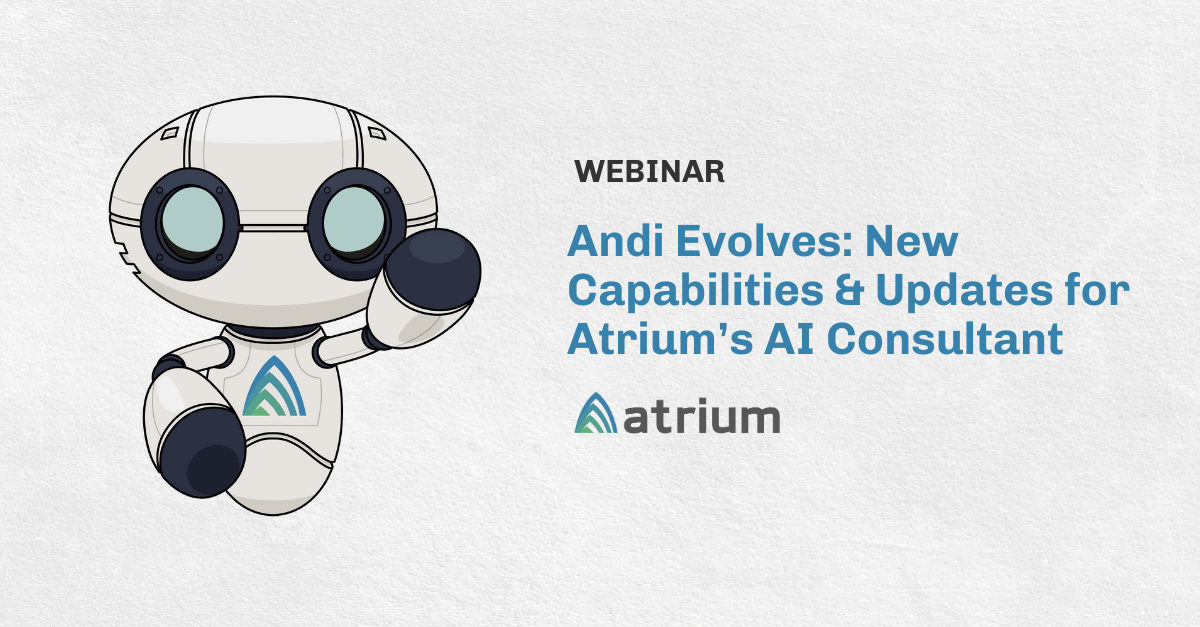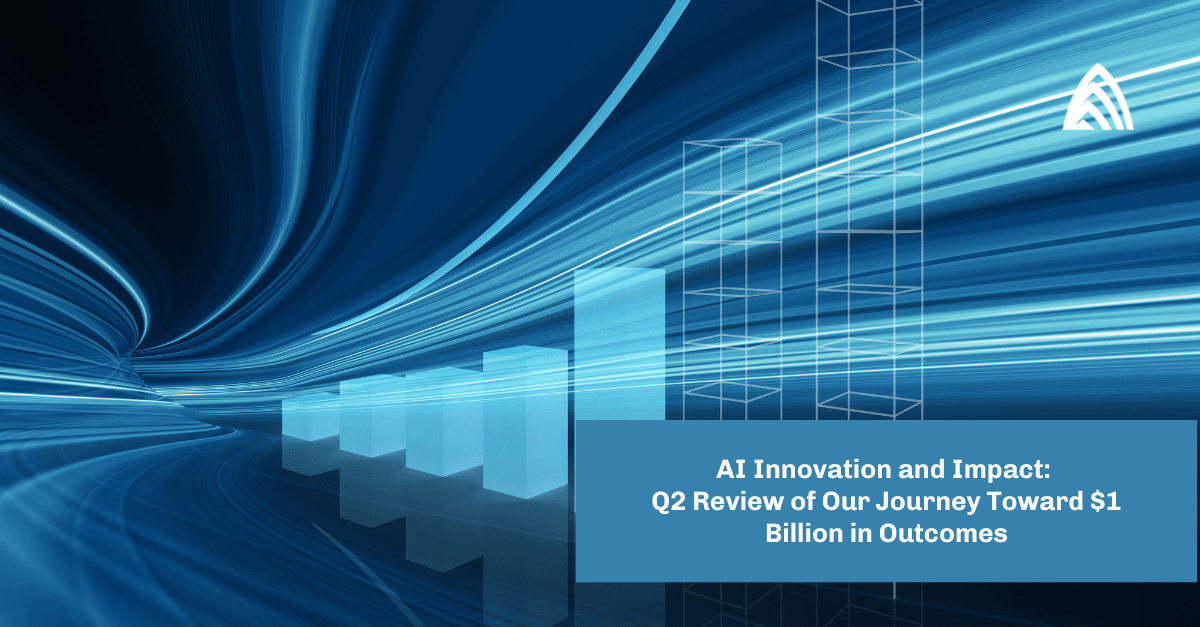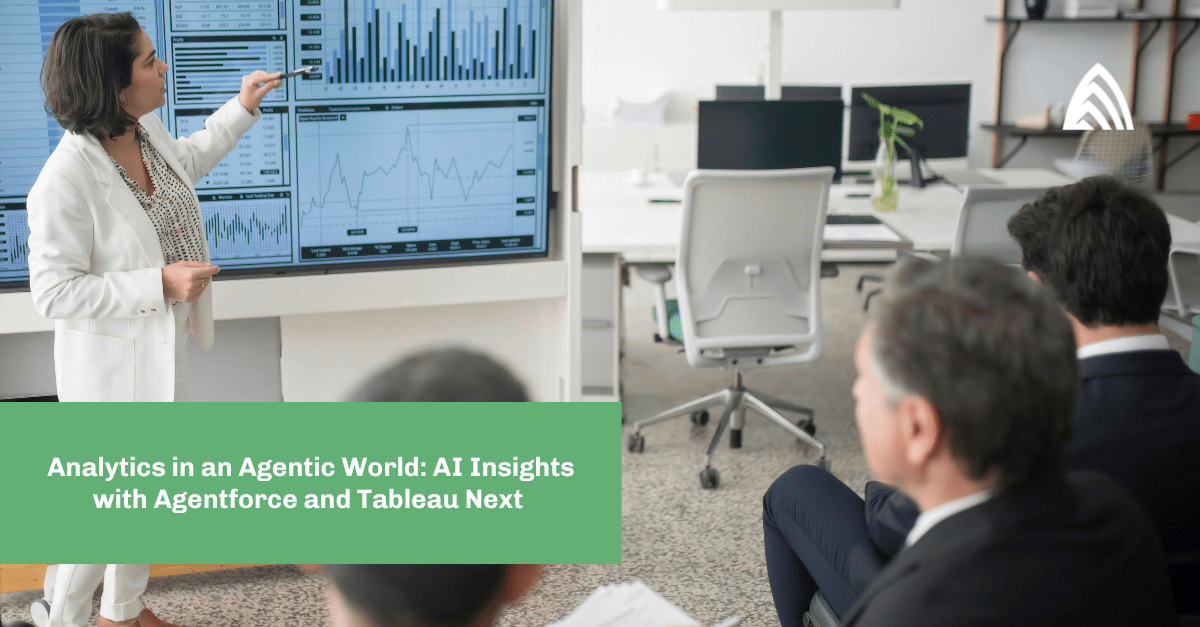Any seasoned Salesforce user knows the vast functionality the platform provides. With an unlimited number of custom setups possible, your organization may need to dole out a large number of licenses for various types of users. But all of these users access different components, and their needs vary wildly. Luckily, Salesforce offers a huge number of license types.
You can see the current licenses that your company has purchased by entering “Company Information” in the Quick Find box from Setup. Click Company Information when it appears, then see the User Licenses related list.
If you need to provide access to employees, clients, etc., it can be a bit daunting to find the right license. There are, in fact, so many different types that we can’t realistically list them all. Most of them fall into one of four categories: User Licenses, Permission Set Licenses, Feature Licenses, and Usage-Based Entitlements.
Below is a breakdown of what some of the most popular provide.
User Licenses
Every user must be assigned exactly one user license. These are the base features that the assignee is allowed to access.
Standard User Licenses
- Salesforce provides full access to standard CRM and AppExchange apps.
- Knowledge Only User can be granted to users if they only need to access the Salesforce Knowledge app. Provides access to custom objects, custom tabs, and various standard tabs.
- Identity Only allows employees to only access identity services such as single sign-on.
- External Identity provides external users, such as clients or partners, access to Salesforce Customer Identity.
- Salesforce Platform is a Lightning Platform license that lets users access custom apps, but does not give access to CRM functionality.
- Lightning Platform – One App is similar to the above, but only allows users to access a single custom app.
- Force.com – App Subscription allows a user to access either a Lightning Platform Light App or Lightning Platform Enterprise App.
- Company Community User is an internal license for employee communities. Allows access to custom tabs, Salesforce Files, Chatter, and an Experience Cloud site.
- Developer is for users to build customizations or applications. The license provides one Developer sandbox, a scratch org, and access to the Dev Hub.
Chatter User Licenses
- Chatter External can be granted to users outside of your company’s email domain, which will allow them to join Chatter groups.
- Chatter Free is a license for users who need to access Chatter, but don’t have Salesforce licenses.
- Chatter Only (Chatter Plus) is similar to the Chatter Free license, but grants access to some additional Salesforce objects.
- Lightning Platform Starter (for Partner and Customer Sites) is given to users in Experience Cloud sites who must have access to Chatter and a wide variety of Salesforce objects.
Permission Set Licenses
If you assign a user a base license, but that user needs access to a very specific tool or function, they can be granted a Permission Set License. Any user can be assigned an unlimited number of Permission Set Licenses.
Feature Licenses
Similarly, users can be assigned Feature Licenses to access any additional feature such as Marketing or WDC.
Usage-Based Entitlements
As the name implies, Usage-Based Entitlements are limited resources that can be accessed a set number of times.
Atrium is a trusted Salesforce partner. If you want to learn more about which user licenses are right for your business, get in touch today!