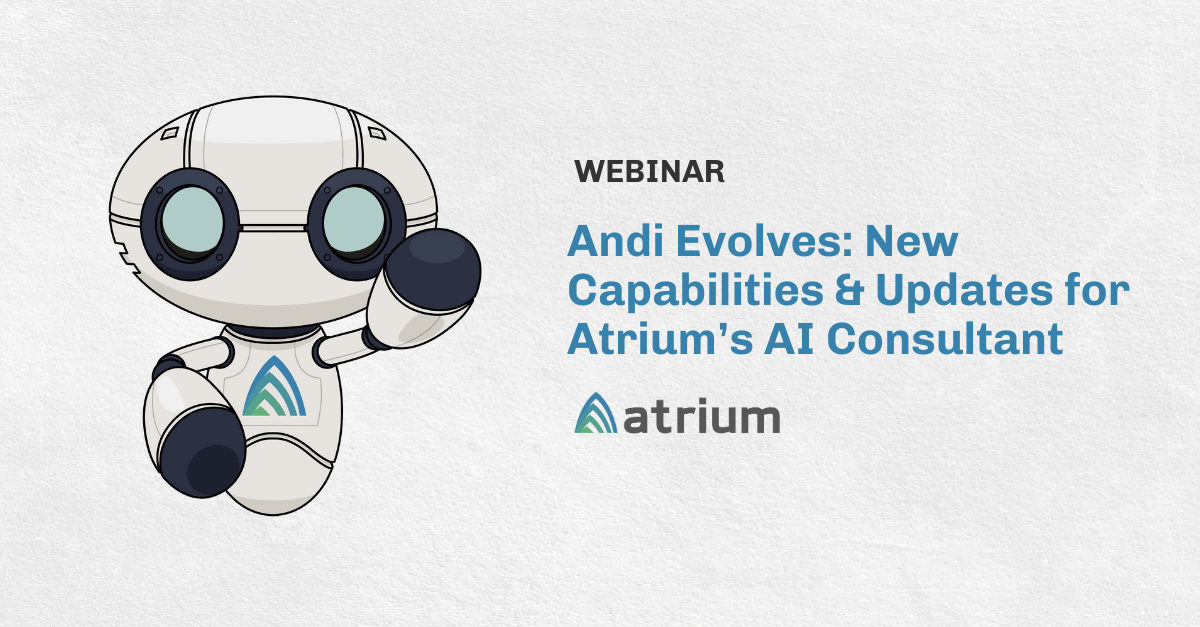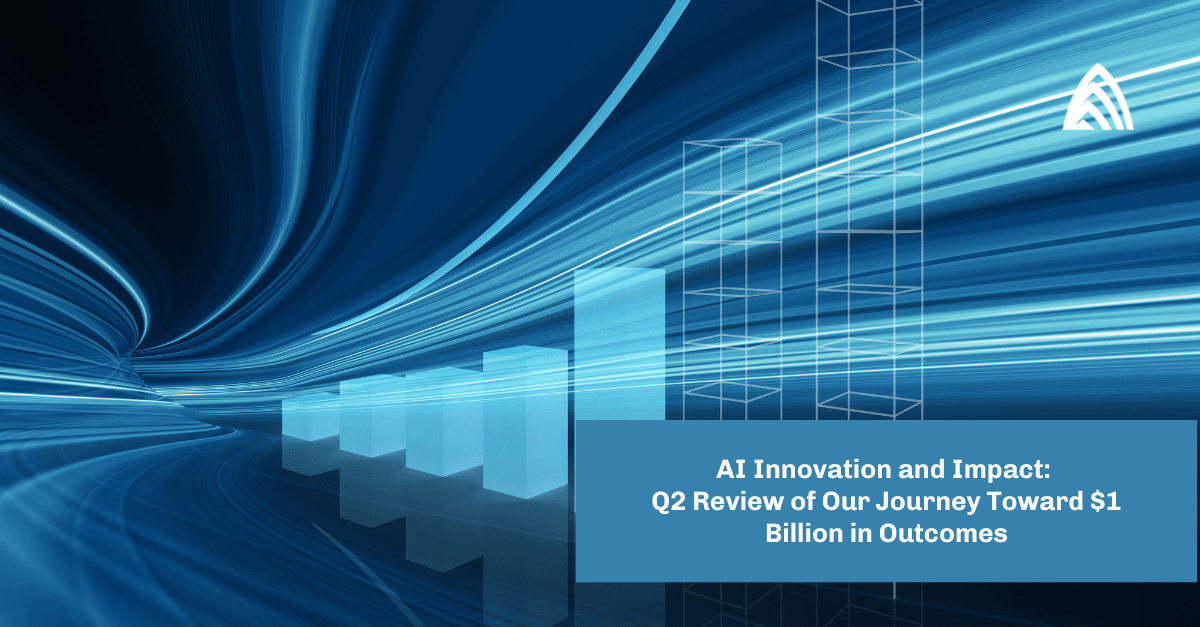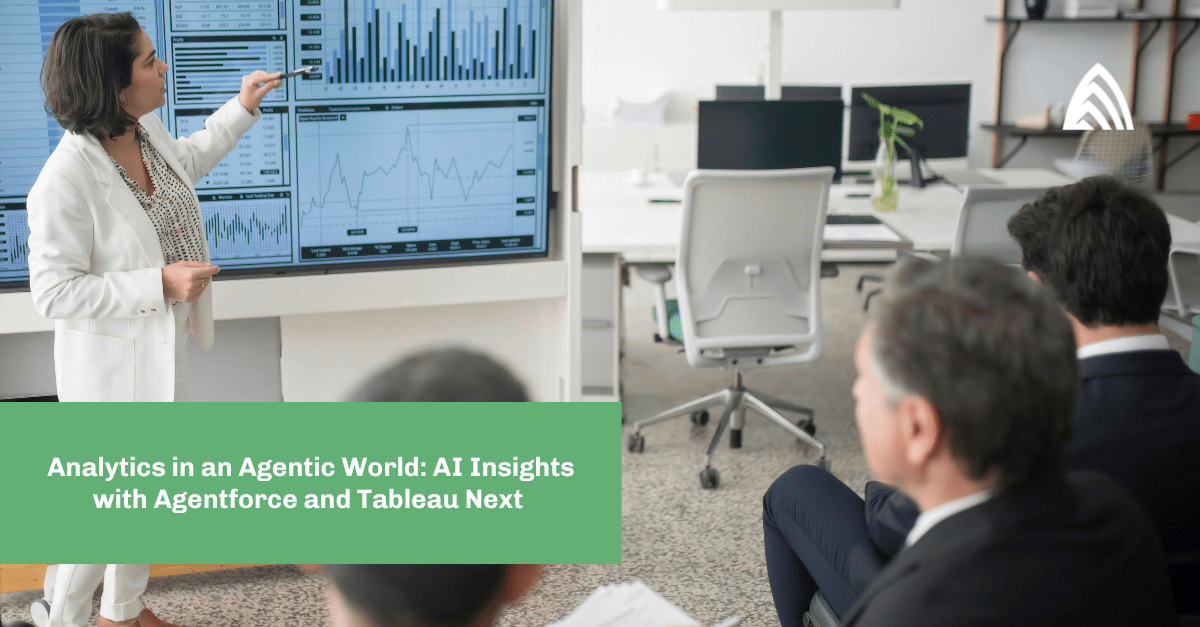As your Salesforce application expands and matures, it’s common for administrators to experience growing pains. As the list of integrations, flows, and user types grows, it can be hard for Salesforce managers to identify problematic pages and other areas of improvement.
One add-on that can provide a whole new dimension of system analytics is the Event Monitoring Analytics App powered by CRM Analytics. This templated bundle queries underlying event log files to create an array of datasets and ready-to-consume dashboards. For the most part, these assets fall into one of three themes: System Performance, System Adoption, and System Security.
While the out-of-the-box dashboards can provide immediate value and get you started, they often don’t perfectly map to your Salesforce configuration and require some customization to provide insights. This is where a specialized CRM Analytics partner like Atrium comes in as we can quickly adapt these standardized dashboards to fit your exact situation. To provide more context, here are some of the use cases we’ve tackled in the past.
Use Case #1: Salesforce System Performance
One of our clients experienced a system-wide failure that prevented their users from utilizing the platform for a few days. After the fact, their Salesforce development team realized that the faulty application actually displayed some warning signs prior to the crash. Its page load times had increased drastically in the days leading up to the event. They asked Atrium to help design a custom event monitoring based analytics solution that could give them more visibility into worsening page performances.
Our team began by building on top of the existing Event Monitoring dataflows and datasets. They brought in user, user profile, and user branch information, bucketed page URLS to transform links into categorical labels (i.e. https://atriuminsights.lightning.force.com/lightning/page/home → “Home Page”), and conducted some basic data cleanup and data formatting activities.
The development team was then able to construct a “System Performance” dashboard that allowed end users to immediately analyze and drill down on System Health KPIs. Upon opening the dashboard, admins we’re able to see overall page loads, page load times, and severe page load frequencies.
Problematic pages were automatically listed in the “problem page watchlist” widget. Users were able to filter all of these data points by a user’s branch, by a user’s profile, and by a specific Salesforce Lightning page. The rest of the dashboard housed additional functionality that let users drill down into each of these metrics, and provided an extensive data table that could be easily exported.
This solution really showcased how you can extract immense marginal value from the Event Monitoring Analytics App by augmenting the underlying out of the box assets.
Use Case #2: Salesforce System Utilization
Once our business stakeholders started getting a feel for the types of analysis that was possible with modified event monitoring dashboards, they requested a second “Salesforce System Utilization” dashboard to track user adoption and user behavior. Their change management team had recently implemented a new process for their Salesforce users, and they wanted to track which branches, users, and profiles were abiding by the new guidelines.
Our team utilized the out of the box “Lightning Page View Event Type” and “Login Event Type” datasets as the dashboard’s data foundation. They then calculated which users were “Meaningfully Active” on the platform for the previous day.
Our client defined meaningful activity as a user logging in, visiting their custom “task detail” lightning page, and then visiting 5 other lightning pages. Our team built a specialized dashboard that allowed the end users to track meaningful activity by state, branch, user type, and profile. Problematic branches and states were immediately identified on the dashboard’s home page, and an exportable data table allowed users to distribute data driven feedback to specific managers and business leaders.
Altogether, the system utilization dashboard granted our client’s change enablement team visibility into user behavior that was previously impossible to quantitatively track.
Use Case #3: Login Performance and Behavior
The last Event Monitoring use case that our CRM Analytics team has experience with is leveraging the “Login Event Type” dataset to analyze Salesforce user login behavior and performance (login load times). Our client was interested in tracking how many users were logging in per day, and which integration processes were successfully running. They were also curious as to where login run-time lag was occurring (in the database layer, or in the app server layer).
Our team developed a CRM Analytics dashboard that displayed a trend of user logins over time, and provided high level user log in metrics (number of overall logins, and number of unique logins). They also included a trending run-time line chart that visualized when run-time lag was occurring, and if it was being driven by the database (DB-Total-Time) or by their Salesforce application (CPU-Time).
All of these metrics were filterable by region, branch, and profile, which allowed administrators to drill down on specific root causes. Just like with meaningful activity, our team included a data table that allowed end users to immediately share their insights with managers.
Bringing it all together
After reading about these Event Monitoring Analytics App use cases, hopefully you have a better grasp of the power of the tool, and how it can help you become more proactive in monitoring your Salesforce application. If you’re already having ideas of how Event Monitoring can improve your organization’s CRM system, then connect with us so one of our CRMA experts can turn your ideas into reality.
Learn more about how Atrium can help you with CRM Analytics.