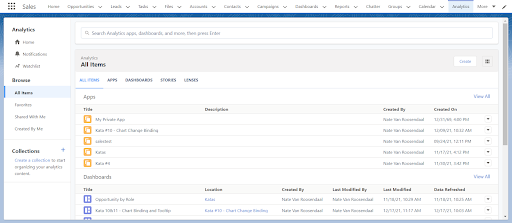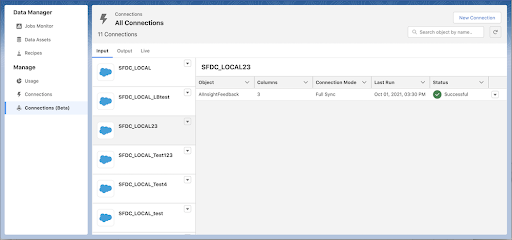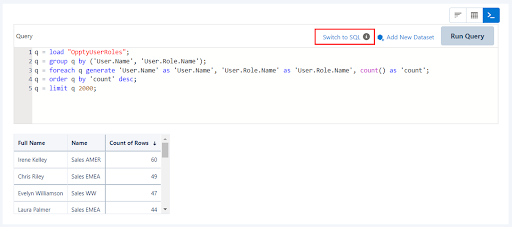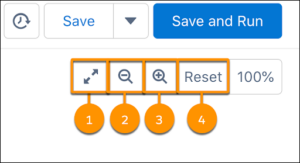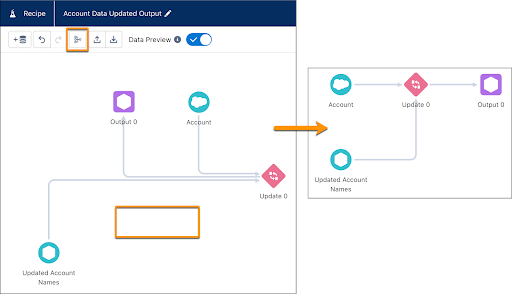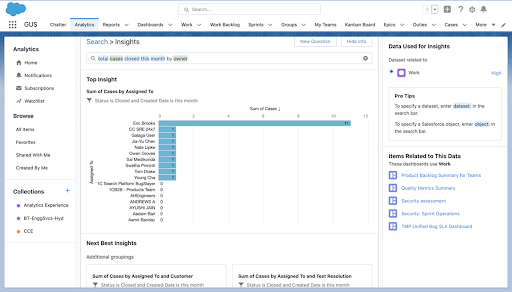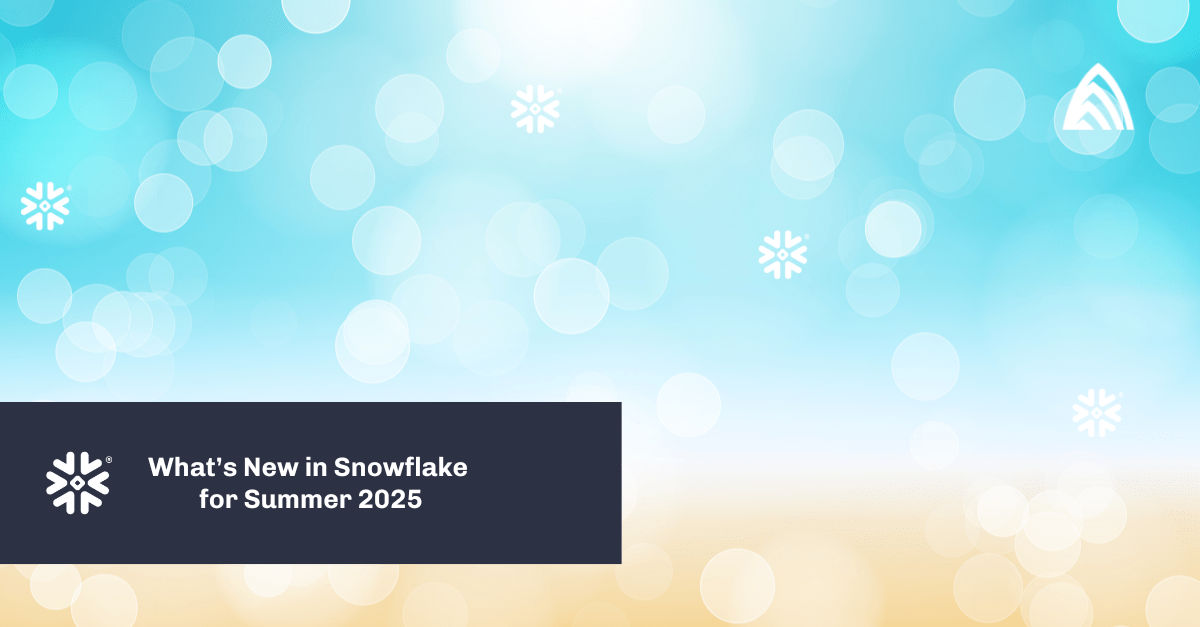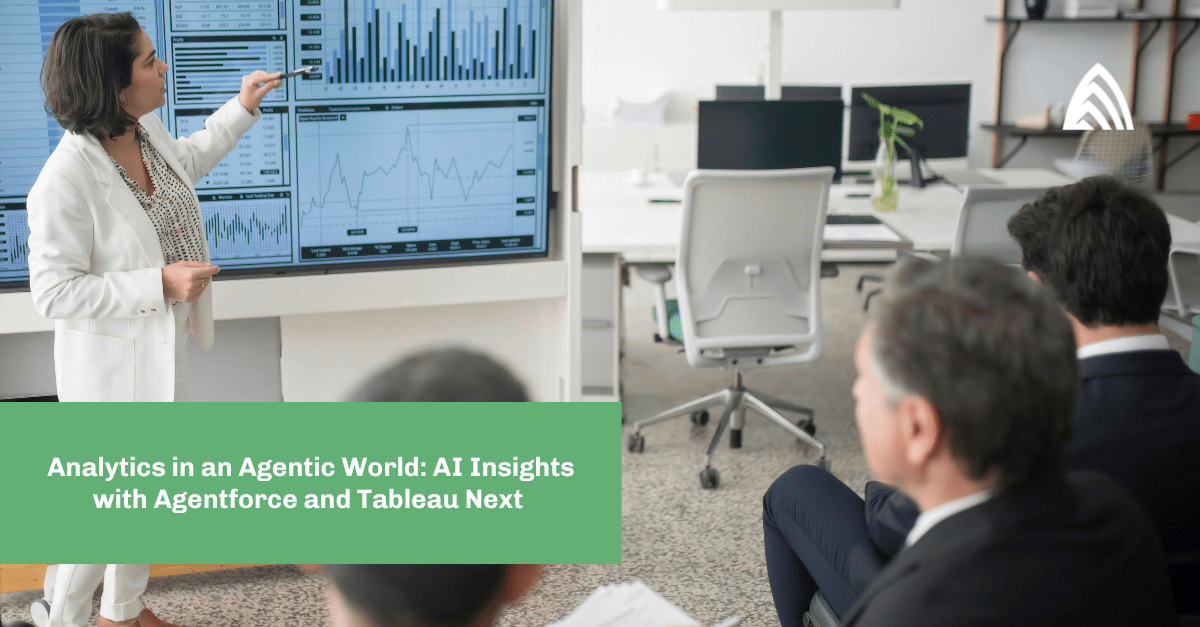If you are a professional who regularly works on the Salesforce platform, the company’s seasonal software releases are a familiar occurrence. These releases happen 3 times a year, and while they may still come as a surprise or cause a mild disruption in your workflow, these releases often provide features and benefits that users have requested and bring enhanced experience and performance to many areas of the platform.
Salesforce’s software releases will certainly inform users of enhancements happening now, but they can also lay the foundation of what may happen in the future. To the intentional observer, these software releases may reveal Salesforce’s priorities, goals, and future direction of the company. If the signs are left unnoticed, dramatic enhancements may require you and your team to make quick drastic changes to your org without much preparation.
The reality is, dramatic analytics enhancements have already occurred over the last 4-5 years. In those years, the analytics platform has been rebranded from “Wave”, to “Wave Analytics”, to “Einstein Analytics”, and to most recently “Tableau CRM” in Q4 of 2020. Each rebrand brought new functionality and improvements. This is largely due to the fact that Salesforce has acquired companies like Metamind in 2016, Datorama in 2018, and Tableau in 2019 to bolster its analytical competency and capabilities.
Of course, this doesn’t mean that Salesforce is done acquiring companies or making changes. To better understand the future of the analytics platform, I will dive deeper into these recent large scale changes. We will look at some of the key analytics updates of the Spring ‘22 release, then put it all together to decide what this all means for the future of data and analytics on the platform.
Putting things in context
The acquisitions of Metamind and Datorama were clear signs that Salesforce was doubling down on AI and analytics enhancements on the platform. Sure enough, in the last 3 years, Einstein predictive analytics has become a key differentiator among CRMs. The acquisition of Tableau would also signal an increase in the analytics capabilities on the platform, but at the time it created more questions than answers. “How will Einstein Analytics and Tableau operate on the same platform?” “Will Einstein Analytics be replaced by Tableau?” “Would Analytics specialists and consultants need to change software specialties?” “How will Tableau work with the rest of the Salesforce platform?” In the 2 years since the Tableau acquisition, the largest changes to the analytics platforms were the rebranding from “Einstein Analytics” to “Tableau CRM” and the introduction to Data Prep recipes. However, no other clear signs were given about the future of Analytics on the platform. Many admins and analysts look to Dreamforce, Salesforce’s massive yearly multi-day conference, to provide forward-looking statements and product development. Dreamforce 2021 gave a big spotlight to Tableau but still left many of these questions unanswered since most of the Tableau demos showcased enhancements specific to its native software, Tableau Desktop (new cloud capabilities, Einstein AI functionality, Slack integration, and more).
Despite the ambiguity and lack of clearly defined plans for Salesforce analytics, the updates in the Spring ‘22 release give a small window into what that future may look like. Let’s take a look at some of the most significant changes that took place.
Spring ‘22 updates
Analytics in your app tabs
Analytics as an app page was recently rolled out in a previous release, making it easy for all TCRM plus users to access their datasets, dashboards, and lenses without leaving their favorite Salesforce app. This was a welcome step to improve access and availability for more users.
Image of the “Analytics” page in the Sales app.
However, with the Spring ‘22 release, the company expanded that data access by building a new “Data Manager” page (shown below) with quick views of external data connections, data monitor, and links to your recipes. This new feature and UI not only makes managing your data easier but it also highly reduces the barriers of navigation, which would previously take 3 or more clicks to get to the appropriate place. Now, data analysts and engineers can have Lightning apps that suit their needs and simplify their workflow.
Image of the new Data Manager (beta) available as a lightning page tab or in Analytics studio
SQL support for query writing
The feature was first rolled out in beta form with the Winter ‘22 and was very well received by the user base. As you likely know, SQL is vastly popular among data scientists and analysts in a variety of structured databases. While this change is relatively small, it makes query and chart building much more approachable for those entering data development in the Salesforce’s ecosystem for the first time. As a result, a broader base of talent can be used to create solutions on the platform.
As shown in red, you can now switch to SQL editing in the query edit tool on a lens or dashboard visualization
More UI enhancement for recipes
The addition of the recipe data prep tool to Tableau CRM is likely due to the acquisition of Tableau, since many of its features and design are highly similar to that of Tableau Data Prep for Tableau Desktop. Due to its ease of use and superior functionality, recipes have become the go-to data prep tool for Tableau CRM. This is even more true with the Spring ‘22 release which provides improved navigation and node manipulation1, new “Clean Nodes” feature2, cross-join functionality, and more to handle larger and more sophisticated data prep projects.
1. New navigation settings in Recipes
2. The “Clean Nodes” feature in recipes in action
Search insights (beta)
In 2018, Salesforce released the feature “Conversational Exploration” when exploring a dataset in a lens. This allowed users to type a phrase like “Top 5 Won Opportunities this year” and get instant results. Salesforce is now taking that a step further with new “Search Insights”. Instead of diving down to the dataset to start conversing with your data, users can start asking questions or making statements right on the analytics home page to discover results, find current use cases, and discover better insights faster.
Example of new “Search Insights” in action
So what?
The updates mentioned are just a few of the many that came with the Spring ‘22 release (here’s a link to the full release notes). You may already be familiar with some or most of these changes without seeing much difference in your daily workflow. “So what, Nate? What do these small release changes and beta features have to do with the future of Salesforce analytics?” This is a great question. For those of us outside of Salesforce, here are some speculations as to what they might mean:
TCRM is staying for good
Salesforce is continually investing in, improving, and making Tableau CRM more accessible on its platform. These changes, while small, would not be happening if Salesforce had any inclination to replace the system entirely with Tableau. I would speculate that Tableau and Tableau CRM will live in two different worlds and serve different clientele to increase revenue for the company and allow cross-selling to take place for both Tableau and Salesforce sales teams. Tableau CRM skills are still as relevant as ever and will likely only become more in demand as more users see its capabilities.
The possible phase-out of dataflows
One interesting observation from these updates is that recipes have received a lot of attention when it comes to product development and improvement. Not only that, but the new Data Manager (beta) only provides easy access to recipes, not dataflows. Even though Salesforce published a help article that gives use cases for both recipes and dataflows, and current Tableau CRM certifications still largely focus on dataflow knowledge, Salesforce is clearly signaling that their priorities lean towards recipes. As an analytics consultant, it’s becoming harder and harder to advocate for the use of dataflows with new clients that we work with when starting a new data project. If you are a company that relies heavily on dataflows, it’s worth looking into the benefits of recipes.
Analytics everywhere
“Analytics everywhere” is frequently listed on the release notes of the analytics section. In conjunction, Tableau’s motto is “help people see and understand data”. The latest changes are clear indications that the Salesforce ecosystem is doubling down on data visibility. This means that more and more Salesforce users will be able to access, see, and manipulate data. Some admins and lead analysts may shudder at this fact, but it’s one that can’t be denied. So this leads to another question “are your employees data literate? Is your data clean and easy to understand? Is the proper security in place to allow users to see and interact with the right data?” Rather than fighting this change and hoarding data management to one person or team, it’s time for companies to think ahead, educate their workforce, and develop a data-driven approach to all areas of their business. This will certainly take time and resources, but the result will likely be a workforce that makes better decisions and greater financial success.
Future proof your data strategy
If you think any of these speculations have the potential to impact your business, let’s talk!
Atrium is committed to helping businesses make the improvements necessary to stay ahead of the changes, make the most of your Salesforce licenses, and take your business to new heights with data-driven insights that all of your employees can take advantage of. Reach out to us today and we’ll help find the solutions right for you.