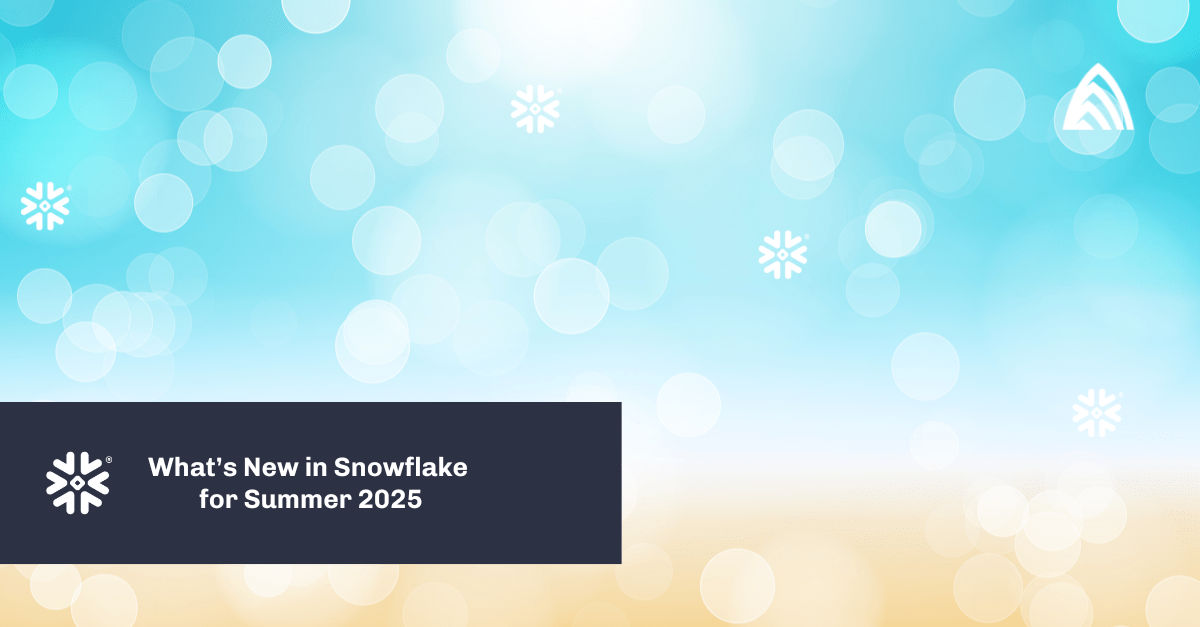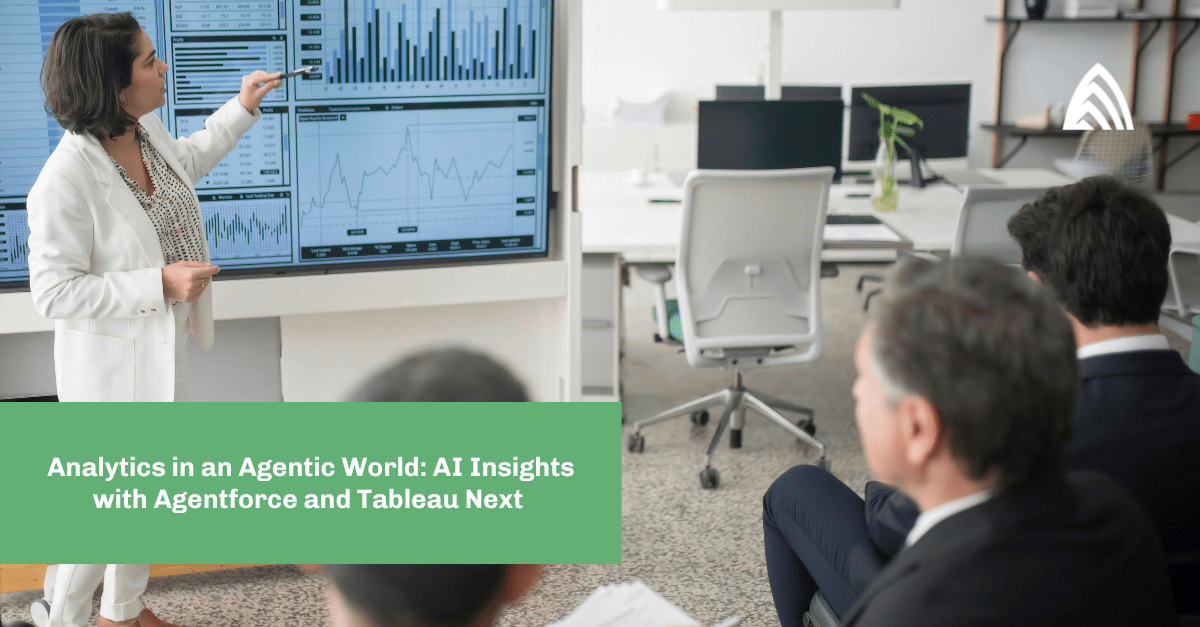In my last Tableau blog post, I discussed the advantages to using Tableau as a tool during machine learning model development, both for exploratory data analysis and for disseminating model results in an interpretable way to business consumers. Let’s take that one step further and look at a specific use case that is common for our clients: customer retention.
Identifying At-Risk Customers Early On
It’s very common for companies to focus energy on combating customer churn, but the reality is that once you’ve identified a customer who is about to leave, it’s often too late to entice them to stay with the promise of discounts or better service. The key is to identify customers at risk of churn early, before they get too far down the path, and to take preemptive action to retain them and improve the customer relationship. This way, companies can focus more energy on improving customer retention in a proactive, responsive way instead of always having to react quickly and inefficiently to address churn. In a nutshell, it can be five to 25 times more expensive to acquire a new customer than to retain an existing one — so retention is where our focus should be.
But how is this possible? This is where specialized analytics from a tool like Tableau and targeted predictive modeling play an important role. It is often the case that companies are unaware of the cost of customer churn and don’t know how to establish a benchmark. Or if they gain insights about reasons behind churn, it can be difficult to turn those insights into action. For instance, which actions should our specialists take for higher-risk customers? Which customers should they focus on first, and in what time frame?
Using the Past to Predict the Future With Tableau
Using historical customer data where we know which customers were retained and which ones churned allows companies to begin to understand the patterns around customer retention. Are there certain customer demographic groups that we have a harder time retaining for long periods of time? Do our longest-tenured customers use certain products on average or have higher service scores? What are the differentiating factors involved in whether a customer is more or less likely to leave within the first three months? Questions like these can be answered using both data visualization and predictive modeling, both of which can be surfaced through Tableau.
Using historical company data, we can start by creating visualizations that show potential differences between customers who churned versus customers whose tenure is ongoing. What are the average service scores for each group? What is the average number of products each group is using? Exploring our data in this way not only provides immediate insights that we can use to drive business action (e.g., if all churning customers only use one product, advise specialists to offer discounts for additional services), but this type of exploratory data analysis (EDA) can also guide machine learning model development.
Exploratory Data Analysis Made Easier
Through the creation of calculated fields and charts, Tableau is a powerful tool for conducting an EDA. With the ability to drag and drop fields into a Tableau sheet, we can quickly investigate the relationship between the outcome we want to model and features that might be related to it. In this specific case, we want to know which customer attributes might help predict their likelihood to churn.
Machine learning algorithms are black box processes for a typical business user. Understanding how and why an algorithm is making a recommendation is important in developing trust in and taking the best action from the model. The construction, interpretation, and overall use of a machine learning model cannot be separated from the analytics that help us understand the data. Through descriptive statistics and visualizations built in supporting dashboards, we can understand how possible features in the model are related to each other and the outcome we’re trying to predict, as well as calculate and plot descriptive statistics for each variable.
Once we have created dashboards supporting model choices, a propensity model that predicts the likelihood of a customer to churn based on historical patterns in our customer data can give us early insight into the churn risk for our customers within specific groups. These predictions can be brought into Tableau to gain further insight into model results. Tableau offers extensions to both R and Python that allows users to call out to model scripts, automatically score records, and save those predictions. Currently, predictions made in Einstein Discovery can be imported into Tableau as a data column and used to build charts and dashboards around model results.
It is extremely valuable to create charts that highlight the predictions of the model against the most important features in order to understand the differences that might be driving model results. For instance, if “# of Product Services” or “Geographic Location” are key features in a customer’s likelihood to churn, it is important that users are able to visualize those measures and explore where they may be having a negative effect on retention. Tableau dashboards with embedded predictions and insights around them can be used to help business owners easily digest the model results and validate the findings given their business and domain expertise.
Using Tableau to Help Connect Insight to Action to Improve Customer Retention
In this way, Tableau can help in the process of model iteration as data scientists and strategy consultants work with business stakeholders to make sure that assumptions made through model development align with their business process and, just as importantly, can help connect insight to action that can be taken early in a customer journey to improve retention and the overall customer experience and relationship.
Learn more about our Tableau expertise and the services we provide.