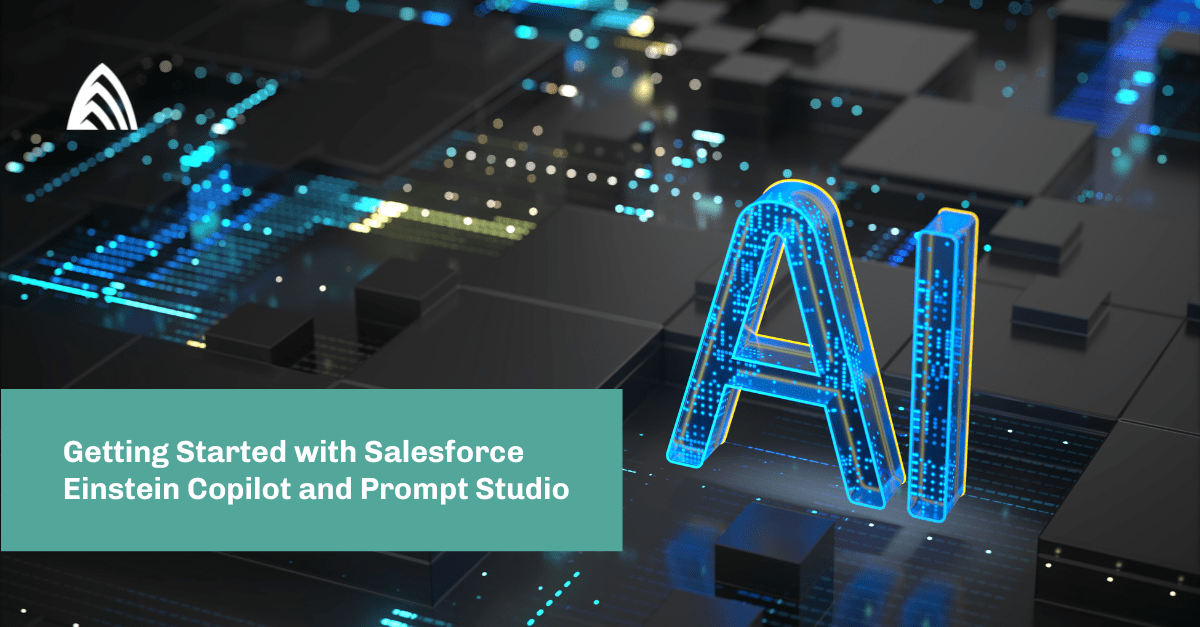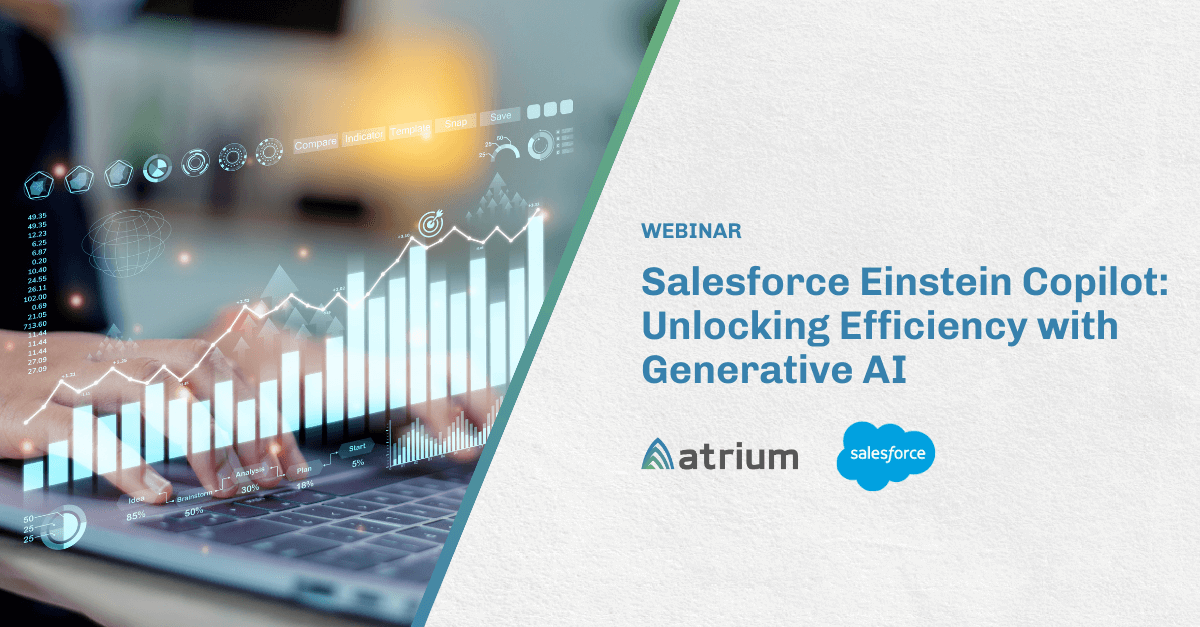Everywhere you look, Generative AI models are the talk of the town. Companies are increasingly focused on finding ways to drive higher operational efficiency through automation, software improvements through increased functionality, or better, more personalized experiences for their customers. At the end of February 2024, Salesforce released a bevy of new Generative AI-based tools intended to help Salesforce customers take advantage of this powerful technology.
The new Einstein 1 platform, among other things, comprises two new tools: Prompt Builder and Einstein Copilot, both of which provide Salesforce users with the ability to infuse their CRM experience with GenAI. This blog will provide you with a deep dive into the capabilities and considerations of both tools.
What is Einstein Copilot?
Einstein Copilot adds a Generative AI-based conversational interface that is embedded directly into every app in Salesforce. You can interface with a Copilot chat directly in core Salesforce. Have you ever wanted to just “talk to Salesforce”? Copilot essentially gives users that ability.
Standard Actions are available out of the box, like identifying or opening an account, crafting a sales email, or basic query-based questions like “How many opportunities were created in the last 2 days?” These are, by nature, somewhat limited, although they provide a useful entry point to build a foundation.
Standard actions include the following:
- Draft or revise a sales email
- Identify a record by name by mapping user input (e.g., “What is my most recent opportunity?”) to CRM details
- Summarize a record
- Query records (search or query single or multiple records with basic, plain English questions)
- Aggregate Query (get a total of records or record details based on aggregate queries expressed in plain English (e.g., “What are my top 10 accounts?”)
- Answer questions with knowledge (i.e., summarized answers using knowledge articles stored in Salesforce)
The truth is, while out-of-the-box functionality is a great starting point, most organizations will need to be able to do more with their Copilot functionality. Einstein Copilot is a framework that can be used to drive custom actions that expand beyond what’s available with the above functionality.
Using Copilot Builder, you can create functionality that can be embedded into the Copilot bot and leveraged in Salesforce and even configure resulting actions (like updating a record) by just entering text.
Using Copilot builder, you can start the process of significantly changing the user experience in a single app or across all of Salesforce — but keep in mind that each new piece of functionality you might want to build requires careful planning, consideration, and a process of optimization to build out. The best way to focus on building additional new functionality in Einstein Copilot is to follow these steps:
- Identify a persona who can benefit from automation to solve key pain points.
- Determine what questions/topics they might want to answer in a “conversation with Salesforce.”
- Use Copilot Builder to build the framework (identifying data elements to use in prompts and actions that can automatically be kicked off from Copilot-based conversations).
What is Prompt Studio?
Whatever functionality you are trying to use with GenAI will ultimately come down to submitting a prompt to a model — often, in the form of a question. So new use cases require new prompts. With the increased focus on using GenAI has come a surge in tools to do Prompt Engineering, (i.e., the art of building better prompts to get better outputs). At its core, Salesforce’s Prompt Builder is a prompt engineering playground: it lets you create, maintain, test, and optimize prompts in a single consolidated framework.
In a point-and-click interface, users can pull relevant data fields into a prompt and adapt that data dynamically based on the customer’s specific context by retrieving relevant data from core Salesforce and Data Cloud using a variety of tools: Flows, Apex, middleware tools like Mulesoft, etc.
The Playground functionality gives users the ability to test the output of a prompt to make sure it generates the right output, iteratively make changes, and build a useful GenAI-based tool. After going through the process of building a prompt template, you can activate functionality that can be applied in Salesforce.
Building and testing prompts is easy, but building good prompts that generate repeatable content is actually an involved effort. Atrium’s recommended approach is based on the way we tackle all data science-related problems, with an iterative approach that takes SME feedback into account:
Atrium’s prompt engineering, building, and assessment process:
- Explore. Prompt studio allows you to be creative — try building out and pressure-testing new prompts. You won’t get it right the first time (and there’s no such thing as a “perfect prompt”), but with repeated exploration, trials, and learnings, you can get to something that works predictably and mitigates risks like hallucinations or irrelevant output.
- Create. Generate prompts and link Salesforce data directly into the prompt, or include JSON from objects such as cases for summarization.
- Test and Validate. LLMs are great tools, but they can go wrong in various ways. Testing the consistency of outputs, mitigating potential bias, and limiting the risk of hallucination are critical. Having a “human in the loop” to validate written outputs is an important way to ensure that the prompts you are sending are yielding the right outputs.
- Iteratively Refine. You will not write the perfect prompt the first time, but with repeated iteration, you can get there.
Designing solutions with Copilot and Prompt Studio
One key learning that we have taken from working with companies that implement GenAI-based tools is that value in GenAI is not achieved with a single use case — no one “killer app” is going to provide the productivity gains to justify the investment in the technology.
Instead, think of the adoption of Generative AI as a lifestyle change for an organization. Organizations should ask themselves where automation can drive meaningful efficiencies — where can saving 5 or 10 minutes have big impacts on downstream productivity?
Consider an example where an organization might want to expand on the out-of-the-box functionality available in Sales and Service GPT. Perhaps they want to build a better account summary to help their sales reps have a short, easy-to-see summary of their account health served up in a field in Salesforce.
It’s relatively straightforward to use Prompt Builder to test different prompts and build a field-generation template to create an account summary that might include different data than is available with the standard Sales GPT account summary. By linking to related opportunities and open activities, the company could add a more robust, flexible account summarization tool to Salesforce, as shown in Figure 1 below.
Figure 1: Prompt Builder used to test a prompt for an account summary. Once a good prompt template has been created, it can be activated to use directly in Salesforce.
Then, once the prompt is built and validated, it can be saved as a prompt template, where it can be activated in Salesforce. Prompt templates can be activated as either Sales emails, Field Generation prompts, or Flex prompts that can be called from Apex, lightning web components, or flows.
In Figure 2, the prompt from Figure 1 is shown embedded directly as a field on the account object (in the red highlighted box). Users can re-generate summaries and even choose to make changes, such as lengthening or shortening the response, directly from the record page.
Figure 2: Activated Field Generation prompt that populates a record summary directly on the Account record page.
Things to think about and how to get started
Einstein Copilot and Prompt Builder are the first truly customizable GenAI-based tools in Salesforce, but they represent the beginning of a paradigm shift for CRM. As users begin to shift into more of a conversational interface with Salesforce, the way they interact with CRM tools, apps, and data will change.
Organizations that seek to take advantage of AI-based tools will likely find that their AI toolkit will include internal tools like Salesforce Copilot, Prompt Builder, and out-of-the-box Sales and Service GPT, in addition to external GenAI tools like OpenAI’s ChatGPT.
Right now, companies are largely in an exploratory phase of Generative AI development — roughly 70% of current projects around GenAI implementation are in POC stages, not yet in production. However, with the advent of tools like Prompt Builder and Copilot, along with a suite of tools outside CRM that facilitate the building and management of LLM-based tools, companies will put increased focus on getting these tools into production.
Prompt Builder and Copilot provide a great starting point to enable speed-to-value with GenAI in Salesforce. If you’re interested in learning more about these tools or want to start down the road of implementing them in your CRM, our data and AI experts can help.